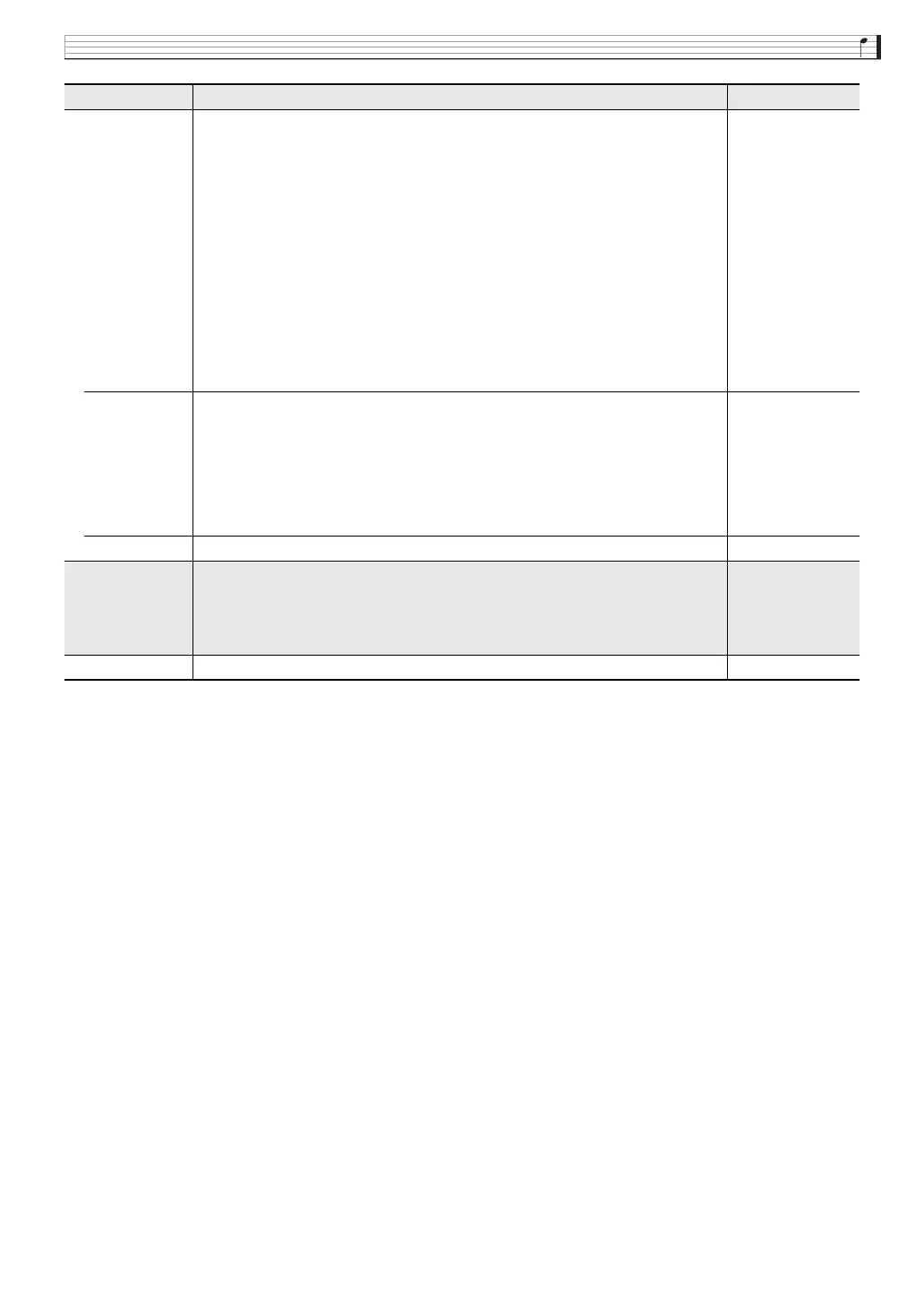Using the Pattern Sequencer
EN-31
3.
Touch bo EXIT to return to the RHYTHM EDIT MENU screen.
4.
Save the edited rhythm using the procedure under “Saving a User Rhythm” (page EN-34).
Inversion Specifies whether or not chords during Auto Accompaniment play should use
inverted forms of the original chord (EGC and GCE for CEG).
For example, let’s say that the original recorded C major chord is CEG and an F
chord is fingered on the chord keyboard. If “Off” is selected for this setting, the
chord will be directly converted to FAC. If “On” (or “7th”) is selected, the chord will
be converted to CFA, which is the inverted form that is nearest to CEG. The
transition of chord notes during playback when “On” (or “7th”) is selected is smaller,
so accompaniment sounds more natural. Note that you should select “7th” in place
of “On” only if C7 was specified for the “Chord” setting* when recording the
accompaniment pattern and if you selected “Chord 7th” for the chord conversion
table.
When selecting “On” (or “7th”) for this setting, make sure that you select “C” for the
“Break Point” setting.
• Drum and percussion parts cannot be edited.
* “Chord” is a PATTERN RECORDER screen setting item. For details see “To record
a rhythm to each part” (page EN-27).
Off, On, 7th
Retrigger Specifies how accompaniment pattern play is affected by a chord change that occurs
part way through a pattern.
When “On” is selected, the pattern “retriggers,” which causes the currently playing
note to change to the corresponding note of the newly fingered chord. When “Off” is
selected, a chord change causes the currently sounding note to be cut off, and the
next note of the pattern of the newly fingered chord to be played.
Retriggering is performed when “On”, and not performed when “Off”.
• Drum and percussion parts cannot be edited.
Off, On
Bend Range Specifies the bend range for pitch bender operation in semitone steps. 0 to 24
Event Edit Provides editing in event units. For details about event editing, see “Editing Events”
(page EN-62).
Event editing can be performed only when a part is a recordable status (Track Status:
Empty or Recorded). For more information, see “Instrument Part Editing and User
Areas” (page EN-26).
Part Clear Touching “Execute” deletes the selected part.
Item Description Setting
