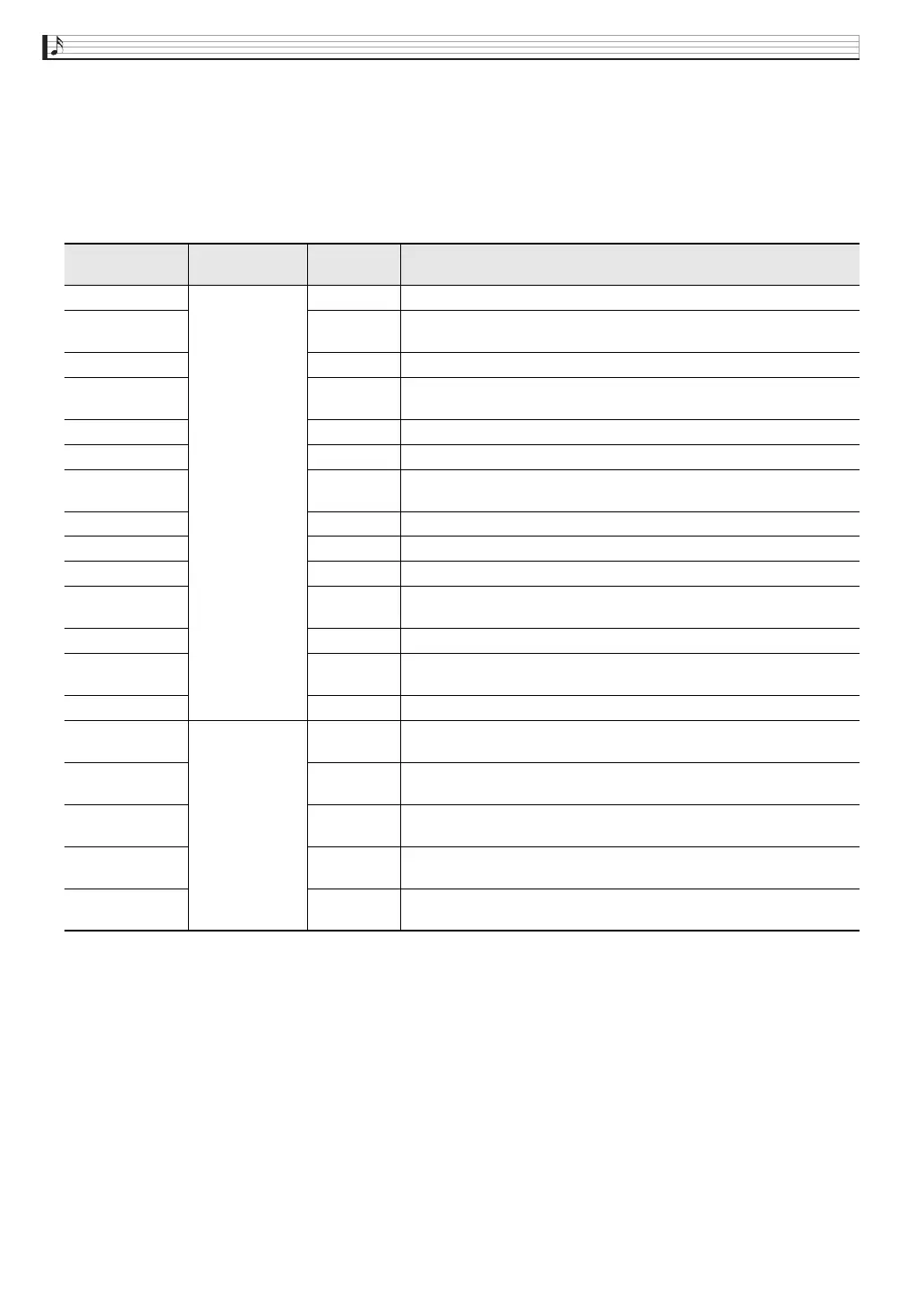EN-32
Using the Pattern Sequencer
■ Table (Chord Conversion Table)
Recording of each accompaniment pattern is normally performed in C major (root C, major type). When playing an
Auto Accompaniment, you can use a root other than C and a chord type other than major. To do this, the Digital
Keyboard converts the C major recorded data to another root and/or chord type. The Chord Conversion Table is
used during conversion to make corrections based on instrument parts and musical genre in order to ensure natural
musicality, regardless of the root and/or type of the chord that is specified.
With this parameter, you can select from among the 19 types of chord conversion tables listed below.
Table Name
Accompaniment
Pattern
Instrument
Part
Description
Bass Basic Variation 1 to 4,
Fill-in 1 to 4
Bass Normally used for a bass part.
Bass f-root Bass Variation of “Bass Basic”. Always makes the first note the root note
when changing chords.
Bass 7th Bass Used for a bass part recorded with a 7th chord.
Bass 7th f-root Bass Variation of “Bass 7th”. Always makes the first note the root note when
changing chords.
Chord Basic Chord Normally used for a chord part.
Chord Var2 Chord Used for a chord part that has a tension chord.
Chord Var3 Chord When a 7th chord is specified while playing, the 5th note is converted to
a 7th note. In the case of C7, for example, G becomes Bb.
Chord Var4 Chord Variation of “Chord Basic”.
Chord 7th Chord Used for a chord part recorded with a 7th chord.
Chord Minor Chord Used for a chord part recorded with a minor chord.
Phrase Chord Used for the chord part to which a phrase (such as a major scale) was
recorded.
Bass Minor Bass Used for a bass part recorded with a minor chord.
Bass Minor f-root Bass Variation of “Bass Minor”. Always makes the first note the root note
when changing chords.
Penta Phrase Chord Used for a chord part recorded with a pentatonic scale phrase.
Intro n-minor Intro 1, 2,
Fill-in 1, 2
Bass/chord When a minor chord is specified while playing, converts to a natural
minor.
Intro m-minor Bass/chord When a minor chord is specified while playing, converts to a melodic
minor (ascending).
Intro h-minor Bass/chord When a minor chord is specified while playing, converts to a harmonic
minor.
Intro no Change Bass/chord Recording of original as-is, with no minor/major conversion in
accordance with chord specified while playing.
Intro dorian Bass/chord When a minor chord is specified while playing, converts to a dorian
scale.
