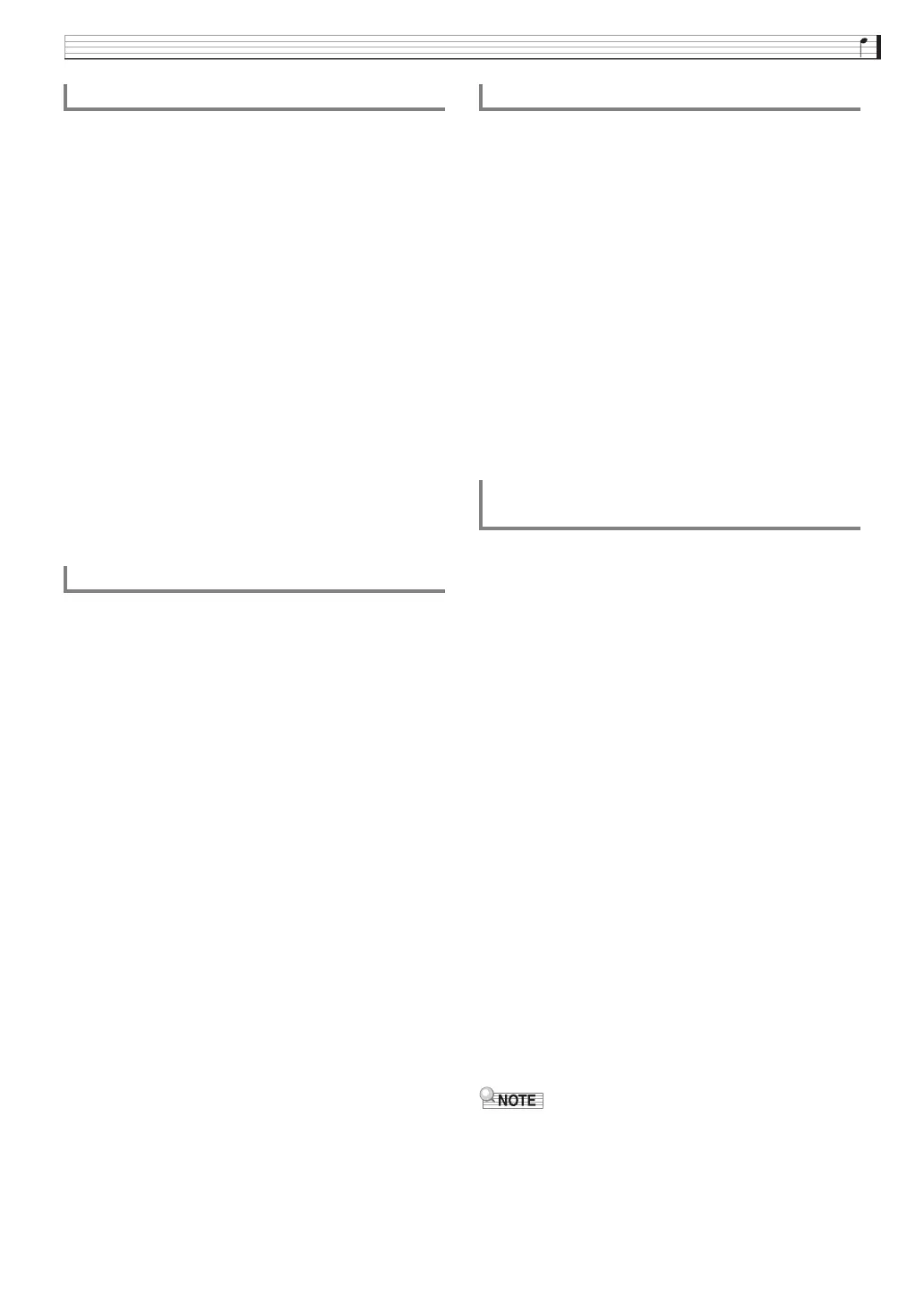MIDI Recorder (Tutorial)
EN-59
1.
On the MENU screen, touch “MIDI
RECORDER”.
2.
Touch “Monitor”.
3.
Touch “Edit”.
4.
Touch “Track Edit”.
5.
Touch “Copy”.
6.
In the “Source” list, touch the track you want
to copy.
7.
In the “Destination” list, touch the destination
track.
8.
Touch “Execute”.
9.
Touch “Yes”.
• To cancel the copy operation, touch “No”.
1.
On the MENU screen, touch “MIDI
RECORDER”.
2.
Touch “Monitor”.
3.
Touch “Edit”.
4.
Touch “Track Edit”.
5.
Touch “Merge”.
6.
Select the tracks you want to merge.
Source A: Touch the track you want to come first.
Source B: Touch the track you want to come after the
Source A track.
7.
In “Destination”, touch the destination track.
8.
Touch “Execute”.
9.
Touch “Yes”.
• To cancel the merge operation, touch “No”.
1.
On the MENU screen, touch “MIDI
RECORDER”.
2.
Touch “Monitor”.
3.
Touch “Edit”.
4.
Touch “Track Edit”.
5.
Touch “Clear”.
6.
Touch the track you want to clear.
7.
Touch “Execute”.
8.
Touch “Yes”.
• To cancel the delete operation, touch “No”.
1.
On the MENU screen, touch “MIDI
RECORDER”.
2.
Touch “Monitor”.
3.
Touch “Edit”.
4.
Touch “Track Edit”.
5.
Touch “Insert Measure”.
6.
Touch the track into which you want to insert
a blank measure.
7.
Touch the item whose setting you want to
change, and then use the 9 w, q buttons
to change it.
Measure: Specifies the measure number from which
insertion starts.
Size: Specifies the number of measures to be inserted.
8.
After you are finished configuring settings,
touch “Execute”.
9.
Touch “Yes”.
• To cancel the insert operation, touch “No”.
• If a Point A and Point B are specified using the
procedure under “Specifying the Punch-in
Recording Location (Auto Punch-in Recording)”
(page EN-56) before performing this operation
“Measure” and “Size” settings will be configured
automatically.
To copy one track to another
To combine two tracks into a single track
To clear a track
To insert a blank measure at a specific
position in a specific track
