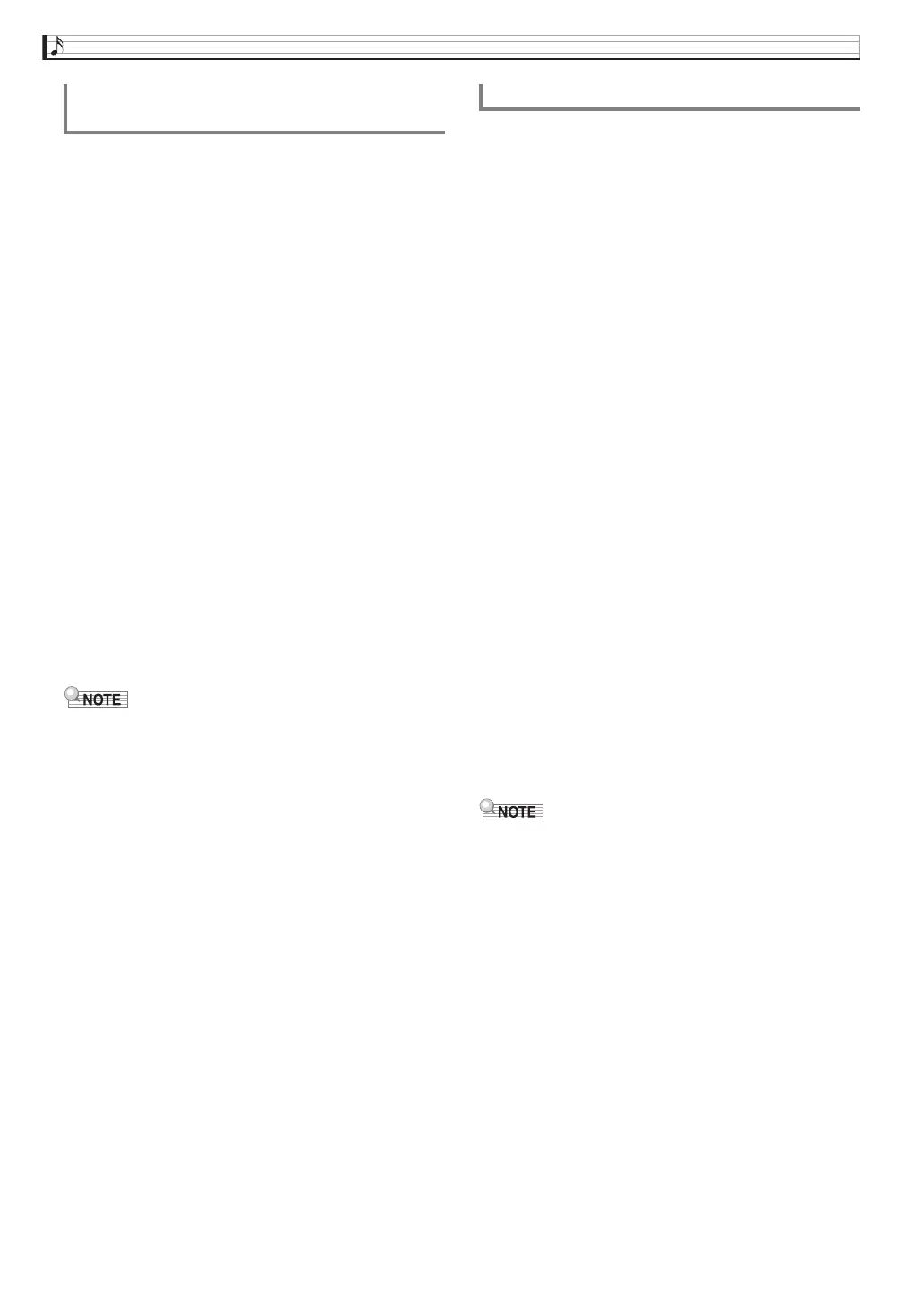EN-60
MIDI Recorder (Tutorial)
1.
On the MENU screen, touch “MIDI
RECORDER”.
2.
Touch “Monitor”.
3.
Touch “Edit”.
4.
Touch “Track Edit”.
5.
Touch “Delete Measure”.
6.
Touch the track that contains the measure
you want to delete.
7.
Touch the item whose setting you want to
change, and then use the 9 w, q buttons
to change it.
Measure: Specifies the measure number from which
delete starts.
Size: Specifies the number of measures to be deleted.
8.
After you are finished configuring settings,
touch “Execute”.
9.
Touch “Yes”.
• To cancel the delete operation, touch “No”.
• If a Point A and Point B are specified using the
procedure under “Specifying the Punch-in
Recording Location (Auto Punch-in Recording)”
(page EN-56) before performing this operation
“Measure” and “Size” settings will be configured
automatically.
* Quantize is an operation that automatically adjusts
the timing of the note on operation of each step to
match a reference note.
1.
On the MENU screen, touch “MIDI
RECORDER”.
2.
Touch “Monitor”.
3.
Touch “Edit”.
4.
Touch “Track Edit”.
5.
Touch “Quantize”.
6.
Touch the track you want to quantize.
7.
Touch the note icon.
8.
Touch the note you want to use as the
quantize reference note.
9.
Touch the item whose setting you want to
change, and then use the 9 w, q buttons
to change it.
Measure: Specifies the measure number from which
quantize starts.
Size: Specifies the number of measures to be
quantized.
10.
Touch “Execute”.
11.
Touch “Yes”.
• To cancel the quantize operation, touch “No”.
• If a Point A and Point B are specified using the
procedure under “Specifying the Punch-in
Recording Location (Auto Punch-in Recording)”
(page EN-56) before performing this operation
“Measure” and “Size” settings will be configured
automatically.
To delete a specific measure from a
specific track
To quantize a specific step*
