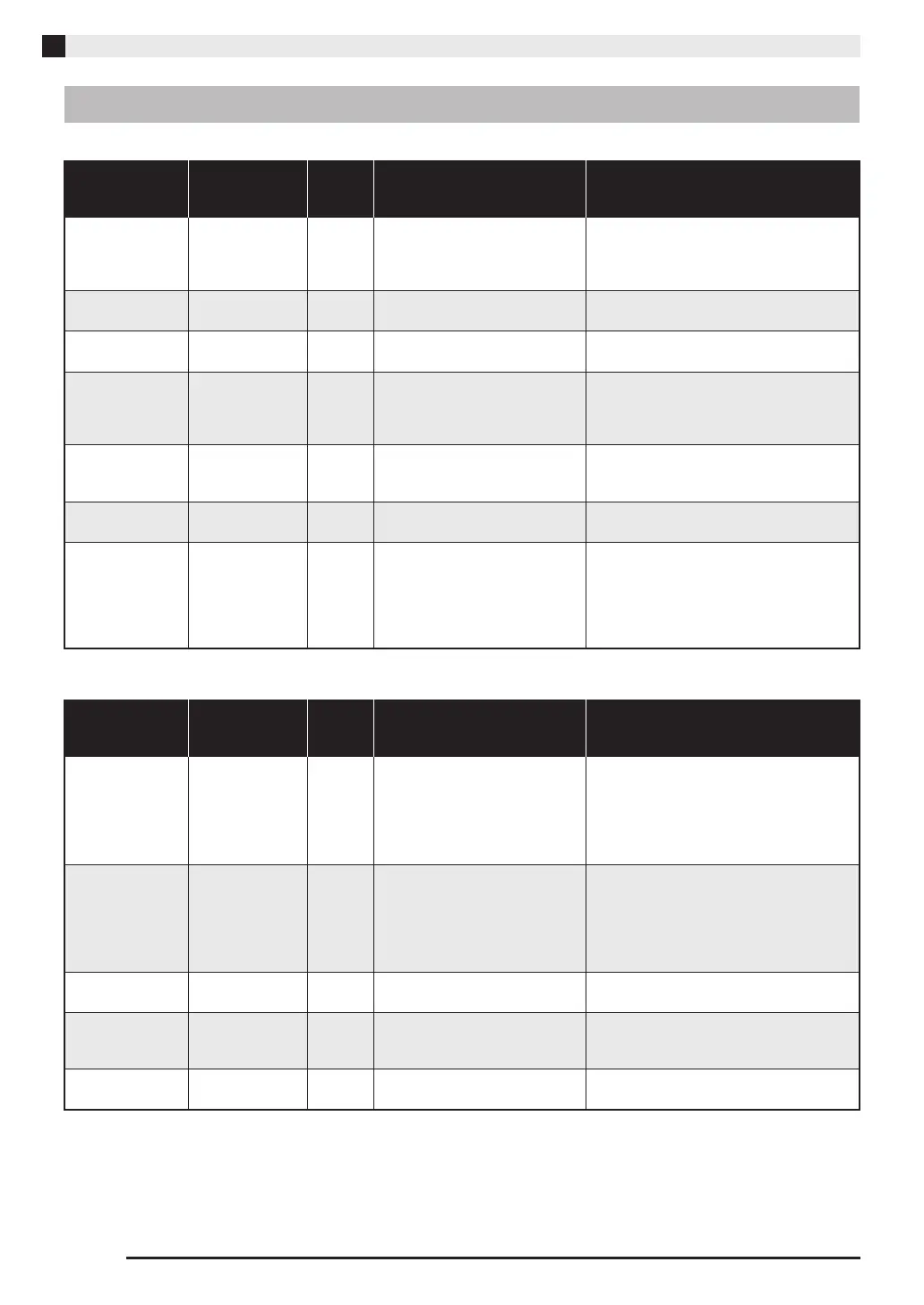EN-22
Configuring Settings with the Keyboard
■ Tones
■ Song/Metronome
Parameter List
Parameter Settings
Operation
Type
(page EN-20)
Description Remarks
7
Tone selection See page EN-8.
Default: GRAND
PIANO
(CONCERT)
A Assigns a tone to the keyboard.
(page EN-8)
8
Reverb Off (OFF), 1 to 4
Default: 2
D Specifies the reverb of notes.
(page EN-11)
9
Chorus Off (OFF), 1 to 4
Default: 2
D Controls the breadth of notes.
(page EN-11)
bo
Brilliance –3 to 0 to 3
Default: 0
B Specifies the brilliance of notes.
Pressing [+] makes notes brighter
and harder. Pressing [–] makes
notes mellower and softer.
• To return the setting to its initial default (0),
press [+] and [–] at the same time.
bq
Layer balance –24 to 0 to 24
Default: 0
B Specifies the volume balance
between the main tone and the
layered tone. (page EN-10)
cm
Damper noise Off (OFF), On (ON)
Default: On
D Enables/disables damper noise
output. (page EN-7)
cn
Duet pan Off (OFF), On (ON)
Default: Off
D When turned on, outputs the left
side keyboard tone from the left
speaker and the right side
keyboard tone from the right
speaker while duet is turned on.
(page EN-12)
• Supported only when a piano tone is being
used. Reverb is not applied when this
parameter is turned on.
Parameter Settings
Operation
Type
(page EN-20)
Description Remarks
5
Tempo (TEMPO) 20 to 255
Default: 120
B (+/–)
C (0 to 9)
Specifies the tempo of Music
Library songs, the metronome,
recording and playback, etc.
(page EN-11)
• Always enter three digits when using the
number keys (0 to 9) to input a value.
Example: To input 90, enter 0, 9, 0 (leading
zero required).
• During recording, pressing + and – at the
same time sets a value of 120.
6
Song select
(MUSIC
LIBRARY
SELECT)
01 to 70
Default: 01
B (+/–)
C (0 to 9)
Selects a Music Library tune.
(page EN-15)
• Always enter two-digits when using the
number keys (0 to 9) to input a value.
Example: To input 8, enter 0, 8 (leading
zero required).
• This setting cannot be changed while
recording.
bm
Song volume 00 to 42
Default: 42
B Sets the volume level of Music
Library playback.
• This setting cannot be changed while
recording.
bk
Metronome beat
(METRONOME
BEAT)
0, 2, 3, 4, 5, 6
Default: 4
A Specifies the metronome beat.
(page EN-11)
• The metronome beat setting cannot be
changed while playback of a Music Library
tune is in progress.
bn
Metronome
volume
00 to 42
Default: 36
B Specifies the metronome volume.
(page EN-12)
PX160-ES-1B.indd 24 2016/01/20 17:58:33
