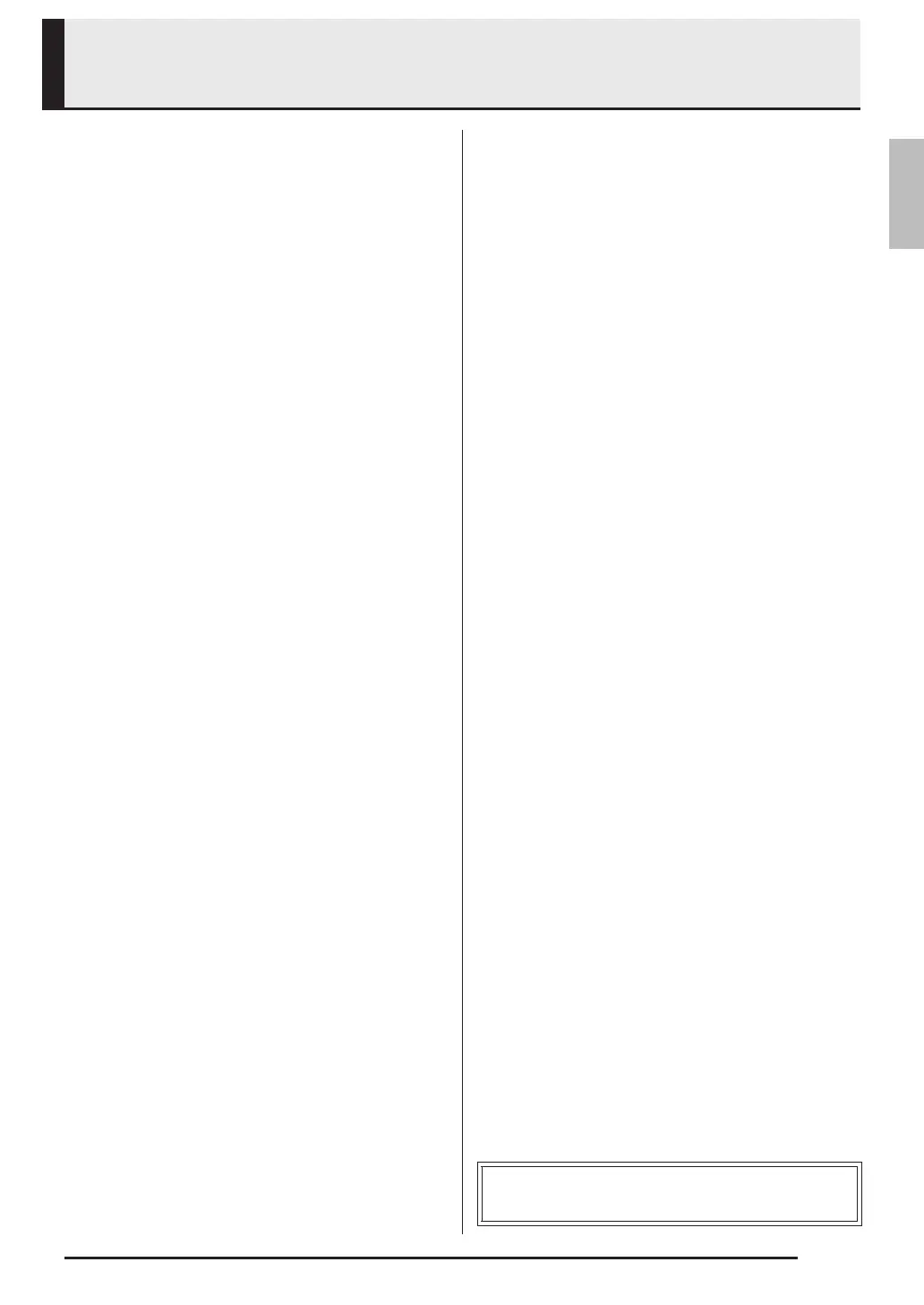EN-1
English
Contents
General Guide .................................EN-2
Installing the Music Stand.........................................EN-2
FUNCTION Button....................................................EN-3
Saving Settings and Using Operation Lock ..............EN-3
About Music Score data............................................EN-3
Power Outlet....................................EN-4
Using an AC Adaptor ................................................EN-4
Turning Power On or Off...........................................EN-4
Bundled and Optional Accessories...........................EN-5
Connections ....................................EN-6
Connecting Headphones ..........................................EN-6
Connecting Audio Equipment or an Amplifier ...........EN-6
Connecting a Pedal ..................................................EN-7
Playing with Different Tones .........EN-8
Selecting and Playing a Tone ...................................EN-8
Layering Two Tones ...............................................EN-10
Using Effects...........................................................EN-11
Using the Metronome .............................................EN-11
Splitting the Keyboard for Duet Play.......................EN-12
Playing Back Built-in Songs ........EN-14
Playing Back All of the Built-in Songs.....................EN-14
Playing Back a Specific Music Library Song...........EN-15
Practicing with a Music Library Song......................EN-15
Recording and Play Back.............EN-16
Tracks .....................................................................EN-16
To record to a specific track of a song....................EN-17
To record to one track of a song while listening to
the playback of the other track................................EN-18
Playing Back from Digital Piano Memory................EN-18
Deleting Recorded Data .........................................EN-19
Configuring Settings with the
Keyboard .......................................EN-20
To configure settings with the keyboard................. EN-20
Keyboard Keys Used for Configuring Settings....... EN-21
Parameter List........................................................ EN-22
Tone selection .................................................... EN-22
Reverb ................................................................ EN-22
Chorus ................................................................ EN-22
Brilliance ............................................................. EN-22
Layer balance ..................................................... EN-22
Damper noise ..................................................... EN-22
Duet pan ............................................................. EN-22
Tempo (TEMPO) ................................................ EN-22
Song select (MUSIC LIBRARY SELECT)........... EN-22
Song volume....................................................... EN-22
Metronome beat (METRONOME BEAT) ............ EN-22
Metronome volume............................................. EN-22
Keyboard key (Transpose) ................................. EN-23
Keyboard tuning (Tuning) ................................... EN-23
Octave shift......................................................... EN-23
Temperament ..................................................... EN-23
Temperament select........................................... EN-23
Temperament Base note .................................... EN-23
Touch response (TOUCH RESPONSE)............. EN-23
USB device mode ............................................... EN-24
Send channel...................................................... EN-24
Local control ....................................................... EN-24
Operation tone .................................................... EN-24
Back up............................................................... EN-24
Operation lock..................................................... EN-24
Connecting to a Computer...........EN-25
Minimum Computer System Requirements ........... EN-25
Connecting the Digital Piano to Your Computer .... EN-25
Using MIDI ............................................................. EN-26
Transferring Song Data with a Computer............... EN-26
Reference.......................................EN-29
Troubleshooting ..................................................... EN-29
Product Specifications............................................ EN-30
Operating Precautions ........................................... EN-31
Appendix/Apéndice .......................... A-1
Tone List/Lista de tonos .............................................. A-1
Song List/Lista de canciones ...................................... A-1
MIDI Implementation Chart
Company and product names used in this manual may
be registered trademarks of others.
PX160-ES-1B.indd 3 2016/01/20 17:58:29