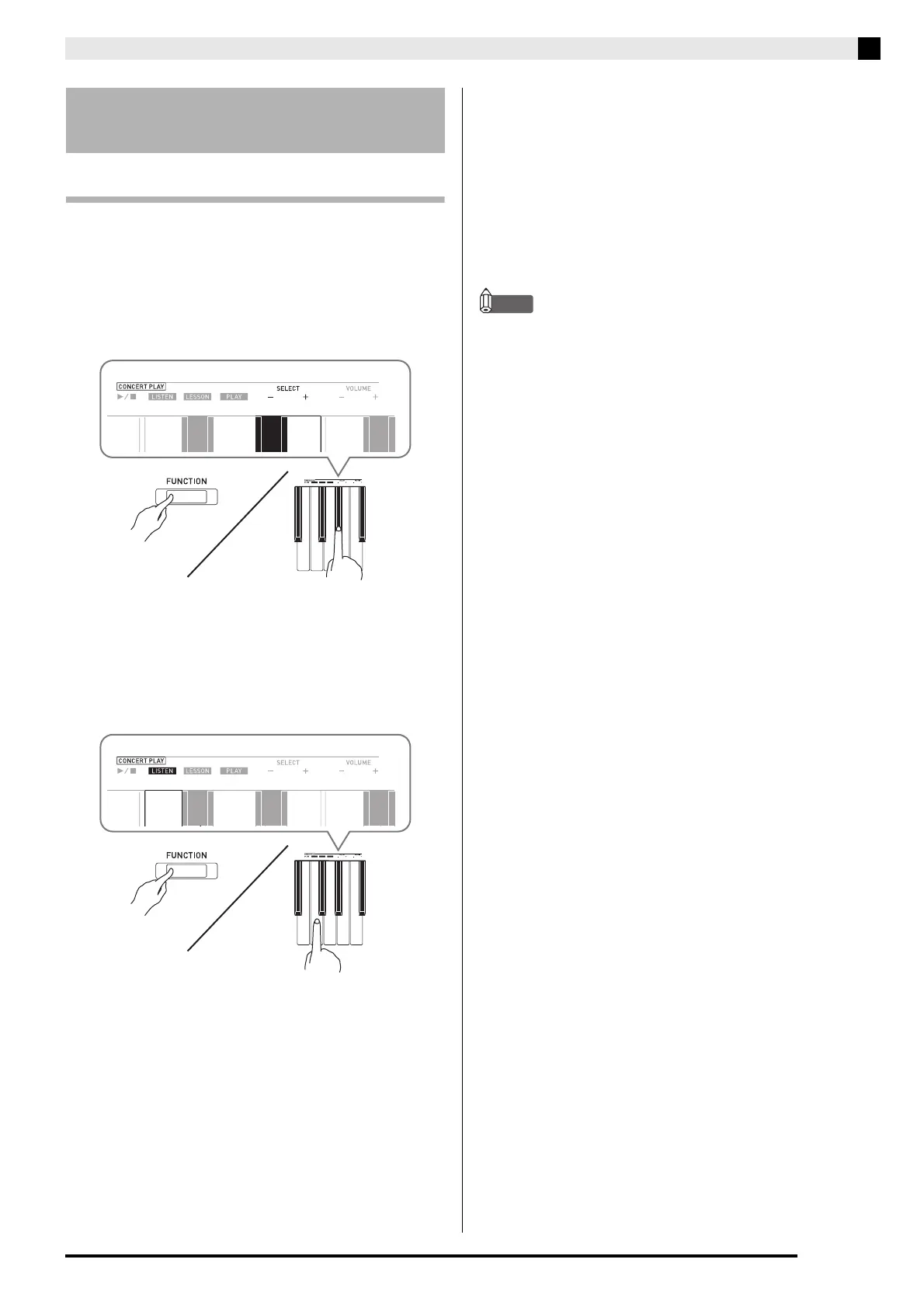Using Built-in Songs (Concert Play, Music Library, Demo Tunes)
EN-13
To listen to a Concert Play song (LISTEN)
1.
While holding down the FUNCTION button,
use the CONCERT PLAY SELECT + and –
keyboard keys to scroll song numbers in
sequences (from 1 to 10).
• For information about Concert Play songs, see the
“Concert Play List
” on page A-1.
2.
While holding down the FUNCTION button,
press the LISTEN keyboard key.
• This enters the Listen Mode for listening to the piano
and orchestra performance.
• Playback tempo is fixed and cannot be changed
during Listen Mode playback.
3.
While holding down the FUNCTION button,
press the CONCERT PLAY a keyboard
key to start playback.
• Playback will stop automatically when the end of the
song is reached.
4.
To stop playback, hold down the FUNCTION
button as you press the CONCERT PLAY
a keyboard key again.
NOTE
• You can use adjust the volume level of the playback,
if you want. See “Configuring Settings with the
Keyboard” (page EN-19) for more information.
Practicing with a Concert Play
Song
