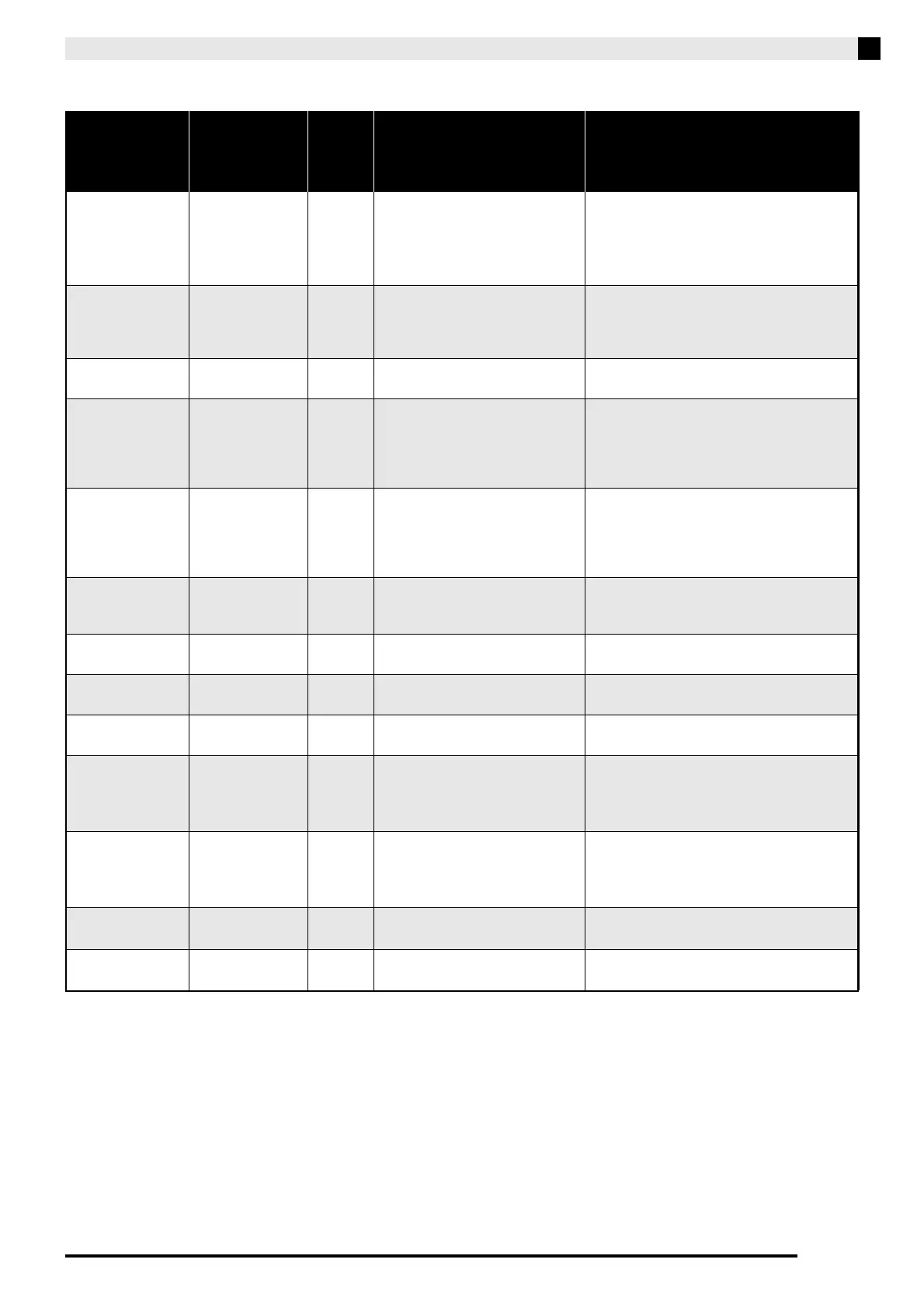Configuring Settings with the Keyboard
EN-23
■ Song/Metronome
Parameter Settings
Operation
Type
(page
EN-19)
Description Remarks
Music Library
song select
(MUSIC
LIBRARY
SELECT)
1 to 70
Default: 1
B
C
Selects a Music Library tune.
(page EN-15)
• This setting cannot be changed while
recording.
Tempo
(TEMPO)
20 to 255
Default: 120
B
C
Specifies the tempo of Concert Play
Lesson Mode songs, Music Library
songs, the metronome, recording
and playback, etc. (page EN-9)
• During recording, pressing + and – at the
same time sets a value of 120.
• The tempo cannot be changed while in the
Concert Play LISTEN Mode or PLAY Mode.
Beat (BEAT)
0 to 9
Default: 4
C Specifies the metronome beat.
(page EN-9)
METRONOME
TEMPO
– – Enters a setting mode for
specifying the metronome tempo
with keyboard keys. Use the
TEMPO keyboard keys to input a
tempo value. (page EN-9)
• The tempo cannot be changed while in the
Concert Play LISTEN Mode or PLAY Mode.
METRONOME
BEAT
– – Enters a setting mode for
specifying the metronome beat
with keyboard keys. Use the
BEAT keyboard keys to input a
beat value. (page EN-9)
CONCERT
PLAY a
Play, Stop D Toggles a Concert Play song
between play and stop. (page
EN-13)
• This setting cannot be changed while
recording.
LISTEN
– A Enters the Concert Play Listen
Mode. (page EN-13)
• This setting cannot be changed while
recording.
LESSON
– A Enters the Concert Play Lesson
Mode. (page EN-14)
• This setting cannot be changed while
recording.
PLAY
– A Enters the Concert Play Play Mode.
(page EN-14)
• This setting cannot be changed while
recording.
CONCERT
PLAY SELECT
(Song)
(SELECT +/–)
1 to 10
Default: 1
B Specifies a Concert Play song
number. (page EN-12)
• This setting cannot be changed while
recording.
CONCERT
PLAY
VOLUME
(VOLUME +/–)
0 to 42
Default: 32
B Sets the volume level of Concert
Play playback.
• This setting cannot be changed while
recording.
Music Library
volume
0 to 42
Default: 42
B Sets the volume level of Music
Library playback.
• This setting cannot be changed while
recording.
Metronome
volume
0 to 42
Default: 36
B Specifies the metronome volume.
(page EN-10)
