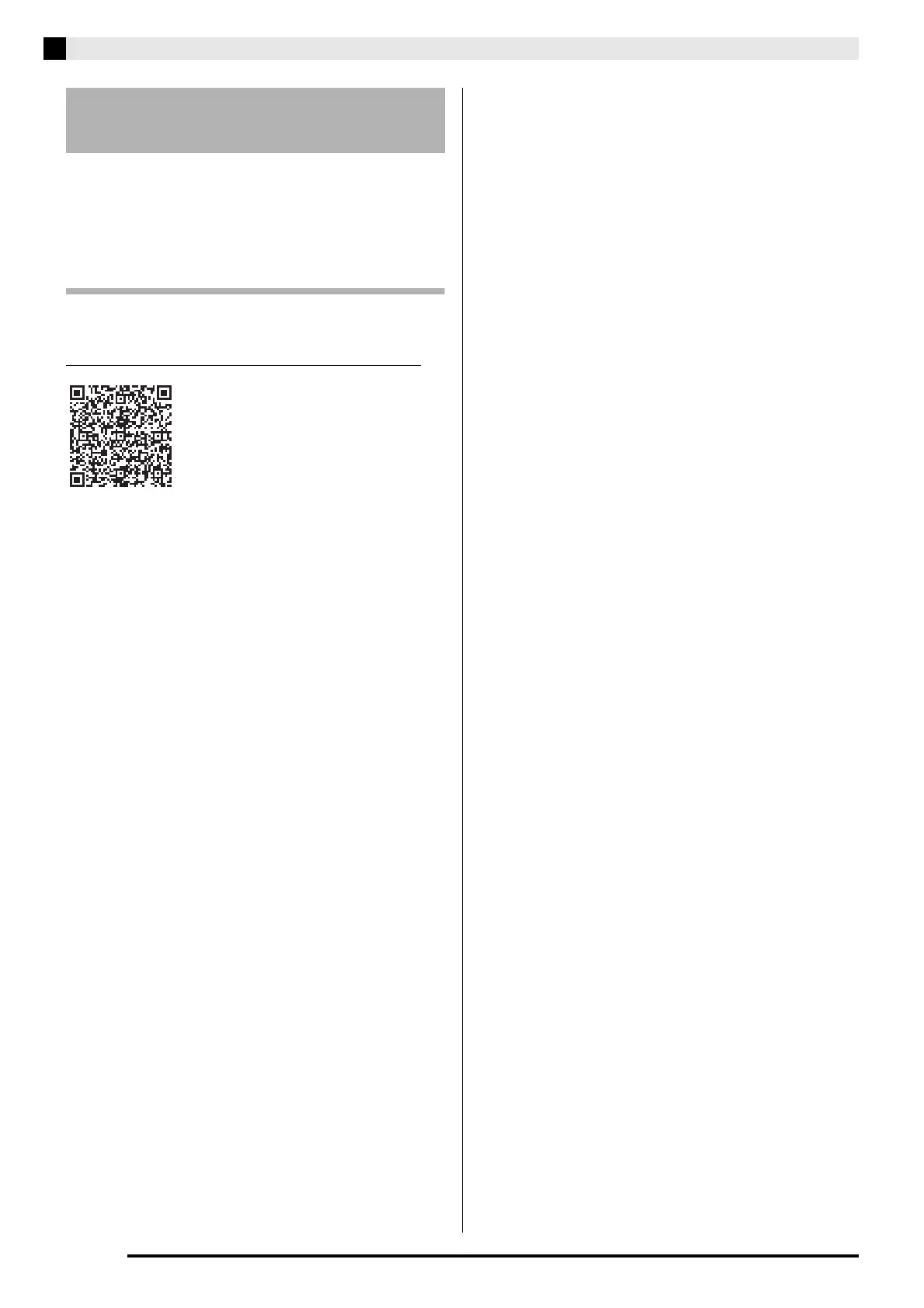EN-26
Configuring Settings with the Keyboard
Your Digital Piano can connect with a smartphone,
tablet, or other smart device. A special app is available
to display music scores and a piano roll display to
support your practice.
Downloading the Special App
Go to the website below to download the app and
install it on your smart device.
https://support.casio.com/global/en/emi/manual/PX-765/
Linking with an Application
(APP Function)
