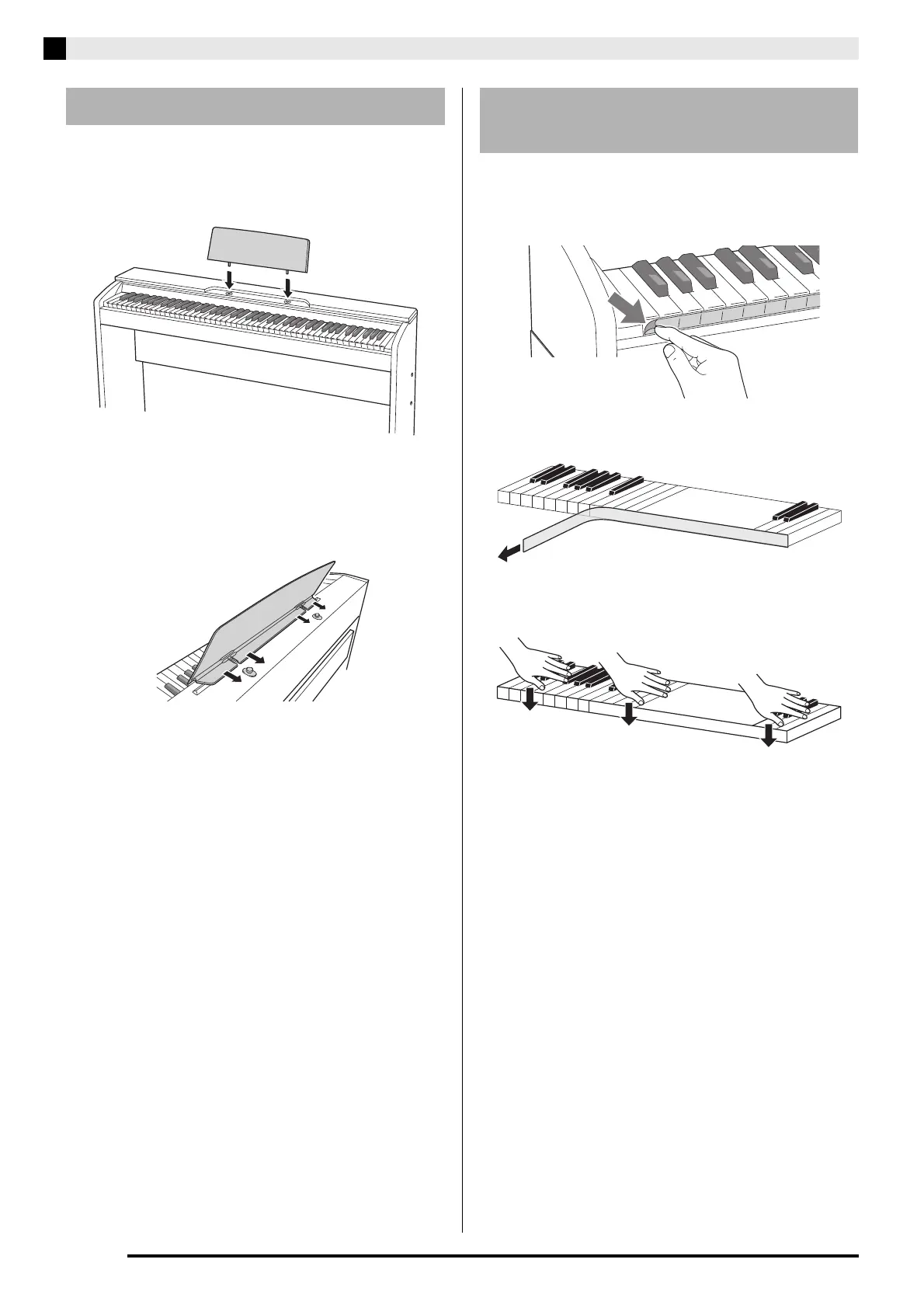EN-54
Getting Ready
PX-870
1.
Install the music stand by inserting its pegs
into the holes in the top of the piano.
PX-770
1.
Slide the music stand under the two bolts on
the top of the piano and then tighten the bolts.
Protective tape is affixed to the front edges of the
keyboard keys to protect them during shipment.
Remove the protective tape before using the Digital
Piano.
• Peel off the tape by pulling carefully towards you as
shown in the illustration.
• If some keys seem to be raised up after you remove
the tape, press down to return them to their normal
positions.
To install the music stand Removing the Protective Tape
from the Keyboard
