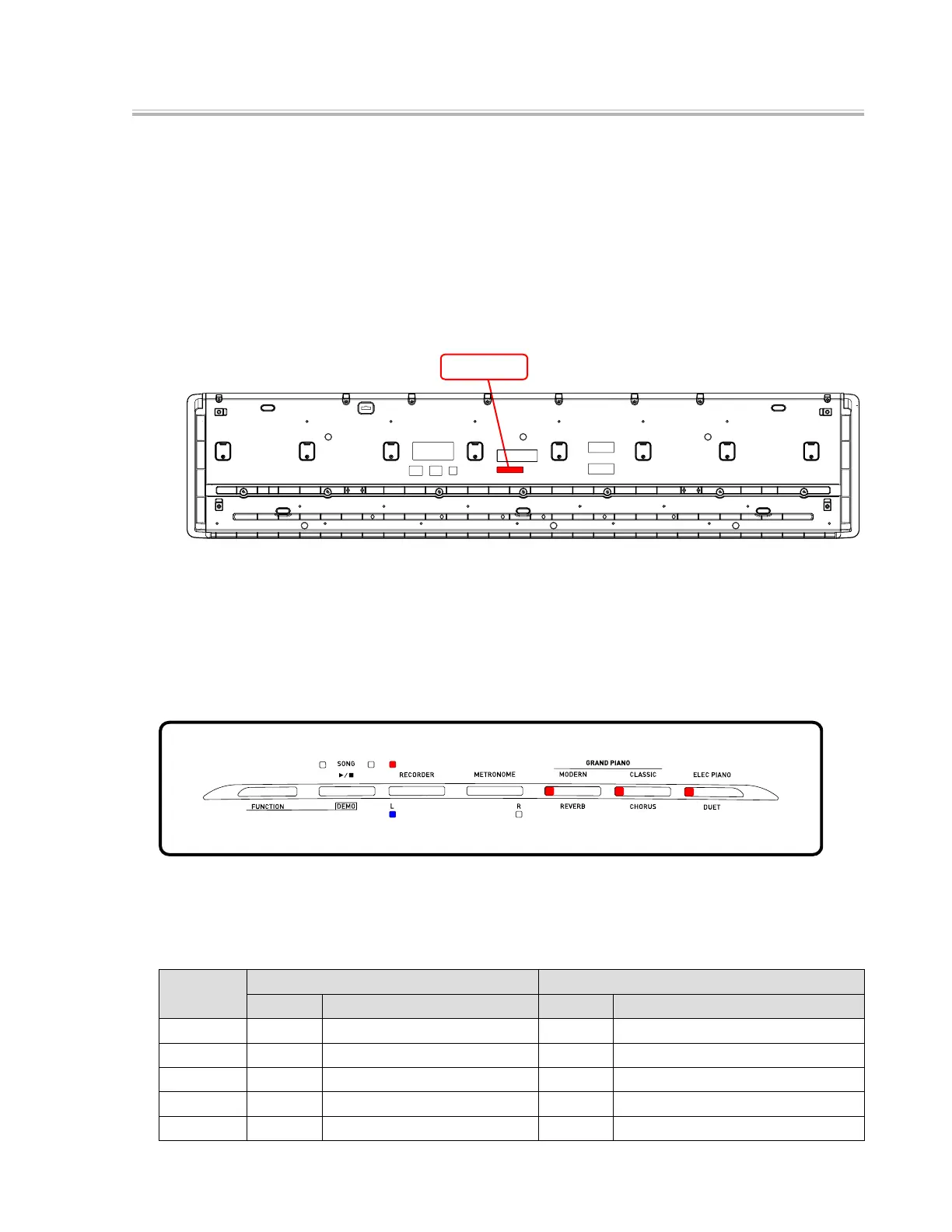– 34 –
3. ROM Version check (Internal/External)
The numbers necessary in the ROM version check are expressed by the combination of the illuminated LEDs.
<Combinations of LEDs>
0: All LEDs OFF 5: "ELEC PIANO" + "MODERN" LED
1: "ELEC PIANO" LED 6: "MODERN" + "CLASSIC" LED
2: "CLASSIC" LED 7: "MODERN" + "CLASSIC" + "ELEC PIANO" LED
3: "ELEC PIANO" + "CLASSIC" LED 8: "RECORDER" LED
4: "MODERN" LED 9: "ELEC PIANO" + "RECORDER" LED
NOTE: The ROM version differs depending on the QC number. The QC number is printed in the QC label
attached on the bottom of the main unit.
QC label
1. Press the "FUNCTION" button to perform the "ROM Version check (Internal)". The conrmation chords
C4, E4, G4 sound.
The "ELEC PIANO", "CLASSIC", "MODERN", "RECORDER" LEDs illuminate and the "L" LED ashes
while on stand-by.
* If you don't wish to perform the "ROM version check (Internal)", go on to the step (3).
<LEDs on stand-by>
2. Each time you press the "SONG (
u
/
n
)" button, the status of the LEDs changes.
Check to see if the LEDs illuminate in the order shown below.
QC number: 8000501 to 8028031 Internal ROM (0100): 0 → 1 → 0 → 0 → Stand-by mode
QC number: 8028032 or later Internal ROM (0103): 0 → 1 → 0 → 3 → Stand-by mode
Sequence
QC number: 8000501 to 8028031 QC number: 8028032 or later
Display LED status Display LED status
1 (0) All LEDs OFF (0) All LEDs OFF
2 (1) "ELEC PIANO" LED (1) "ELEC PIANO" LED
3 (0) All LEDs OFF (0) All LEDs OFF
4 (0) All LEDs OFF (3) "ELEC PIANO" + "CLASSIC" LED
5 ― Stand-by status as in Step 1 ― Stand-by status as in Step 1
* While the internal ROM version is indicated, the "L" LED keeps ashing.