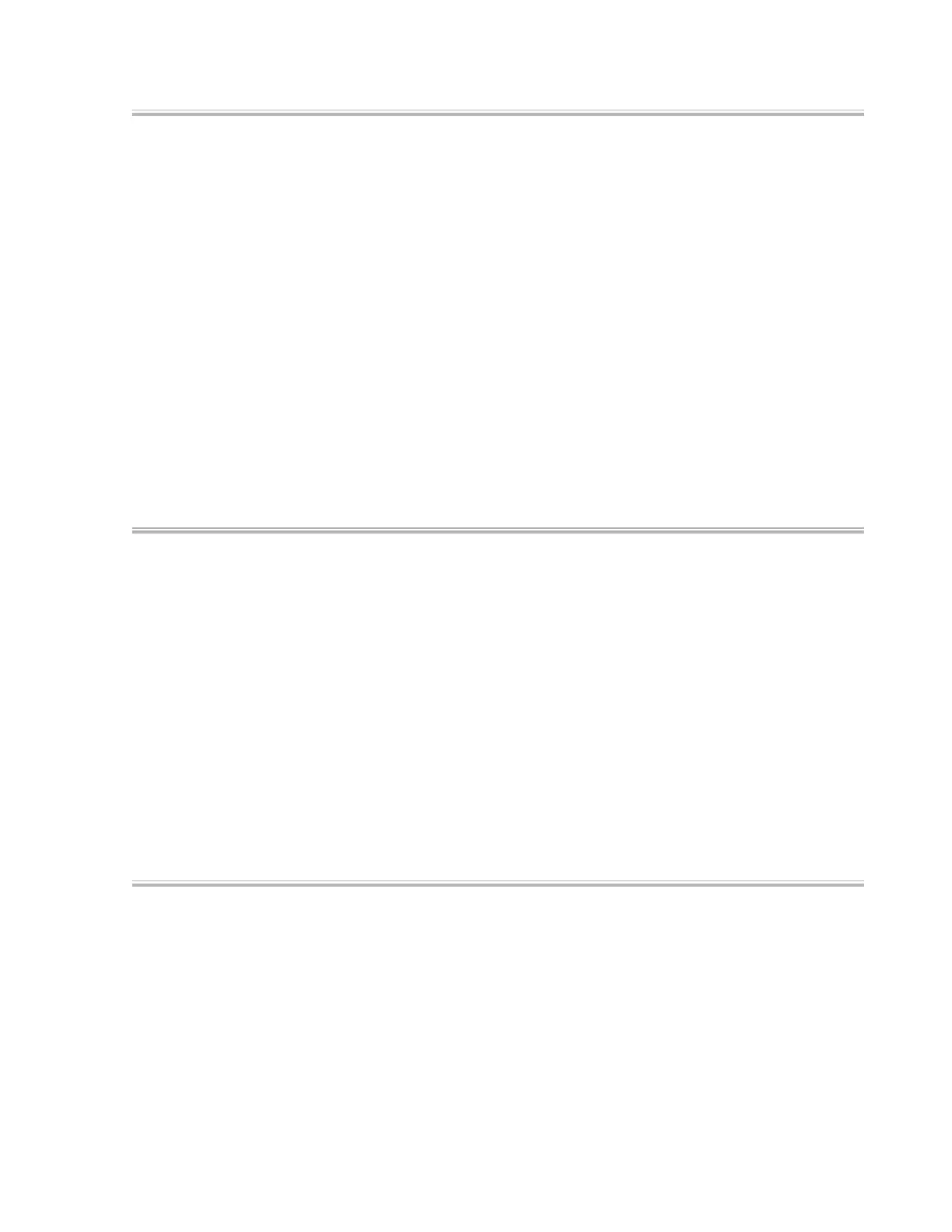– 36 –
5. Pedal check
<About the pedal>
If there is no pedal unit for testing, go on to the "6. Headphones check".
The pedal unit SP-3 is used in Step (1).
The pedal unit SP-32 is used in Step (2) - (5).
1. Press the "SP-3" pedal.
The conrmation chord C4 sounds and the "ELEC PIANO" LED lights.
2. Press the "SOFT" pedal.
The conrmation chord E4 sounds and the "MODERN" LED lights.
3. Press the "SOSTENUTO" pedal.
The conrmation chord G4 sounds and the "CLASSIC" LED lights.
4. Press the "DAMPER" pedal (ON HALF).
The conrmation chord C4 sounds and "ELEC PIANO" LED ashes.
5. Press the "DAMPER" pedal rmly (ON FULL).
The conrmation chord C4 sounds and the "ELEC PIANO" LED lights.
6. Headphones check
1. Press the "FUNCTION" button to perform the "Headphones check".
The conrmation chords C4, E4, G4 sound and the "L" LED lights.
2. Connect the headphones to the jack in the front of the main unit.
The "L" LED turns off and the "R" LED illuminates.
3. Press the "A4" key.
4. Remove the headphones from the jack.
The "R" LED turns off and the "L" LED illuminates.
5. Connect the headphones to the jack in the back of the main unit.
The "L" LED turns off and the "R" LED illuminates.
6. Press the "A4" key.
7. Remove the headphones from the jack.
The "R" LED turns off and the "L" LED illuminates.
7. USB check
1. Press the "FUNCTION" button to perform the "USB check".
The conrmation chords C4, E4, G4 sound.
2. Connect PX-130 to the PC with a USB cable.
3. Press the "MODERN" button.
The "R" LED illuminates instantaneously, and the conrmation chord C6 sounds.
4. Disconnect the USB cable.