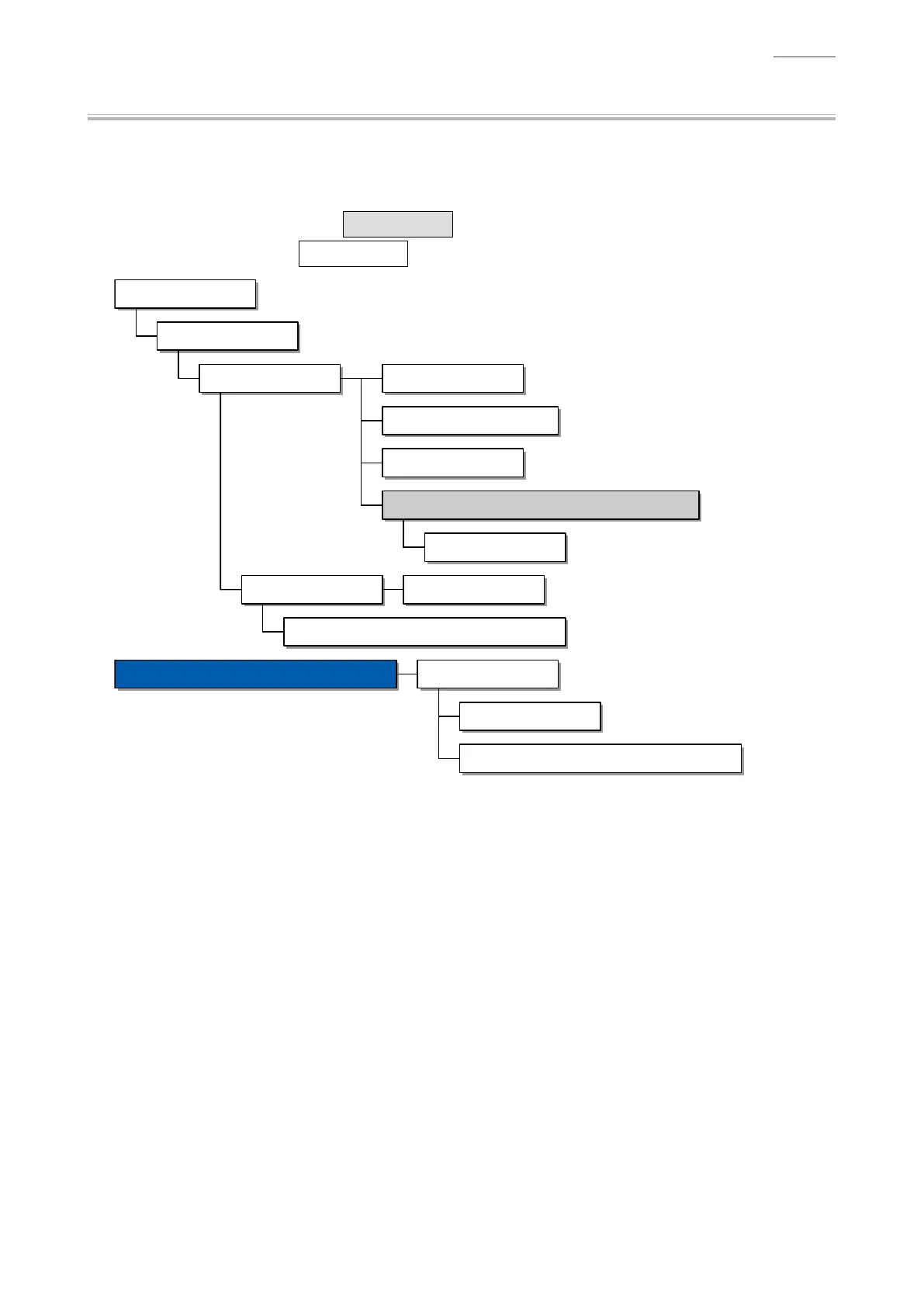PX-150
– 10 –
Flowchart
NOTE: If the stand and/or the pedal unit is used, remove the piano unit from them before
servicing. For the procedures on how to remove the stand and/or the pedal unit, refer to
the user’s guide supplied with them.
NOTE: Parts indicated with a Gray Box must be removed when disassembling the parts
indicated with a
White Box in the following step.
A. Case
E. PCB UNIT/POWER & AMP
B. Console Unit
G. PCB UNIT/CNA
Assembled Product
E. PCB UNIT/POWER & AMP & F. PCB UNIT/HPA1
C. Panel Unit
D. PCB UNIT/MAIN
F. PCB UNIT/HPA1
I. KEYBOARD UNIT & CASE UNIT/LOWER
H. SPEAKER
DISASSEMBLY OF THE KEYBOARD UNIT
A. KEY
B. HAMMER
C. PCB UNIT/KY AND RUBBER CONTACT