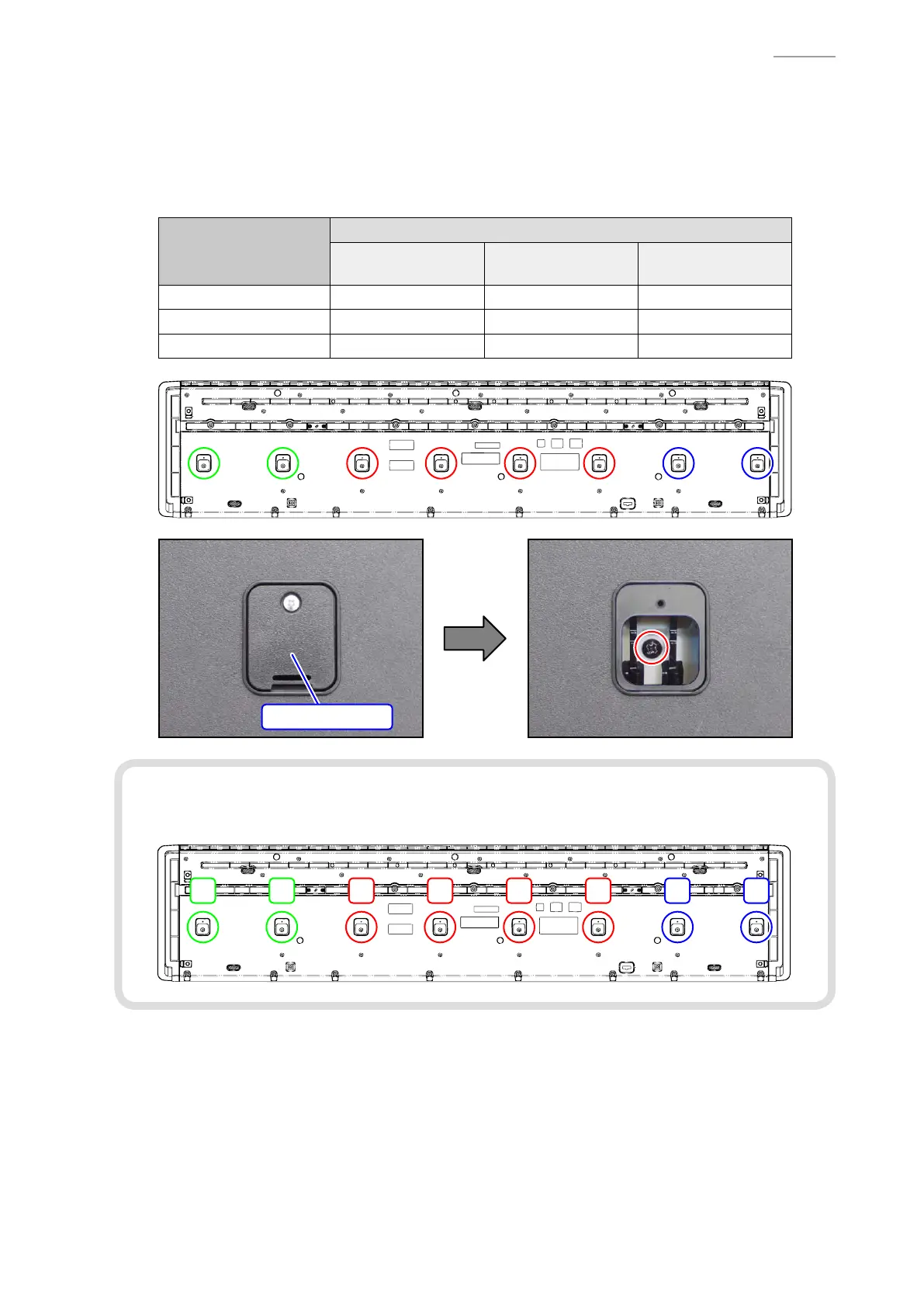PX-150
– 12 –
A-3. Undo the screw inside the case, which is visible through the hole when the LOWER COVER is
removed.
NOTE: The number of screws differs by the unit to be removed.
NOTE: Do not drop the screws inside the case.
NOTE: Do not touch the hammer with the screwdriver while loosening the screws.
Parts
Screws to Undo
Four places
in red circles
Two places
in green circles
Two places
in blue circles
Console Unit
Left Panel Unit
Right Panel Unit
LOWER COVER
<Notes on Assembly>
• Tighten the screws inside the case in the order of the numbers shown below.
7 5 3 1 2 4 6 8