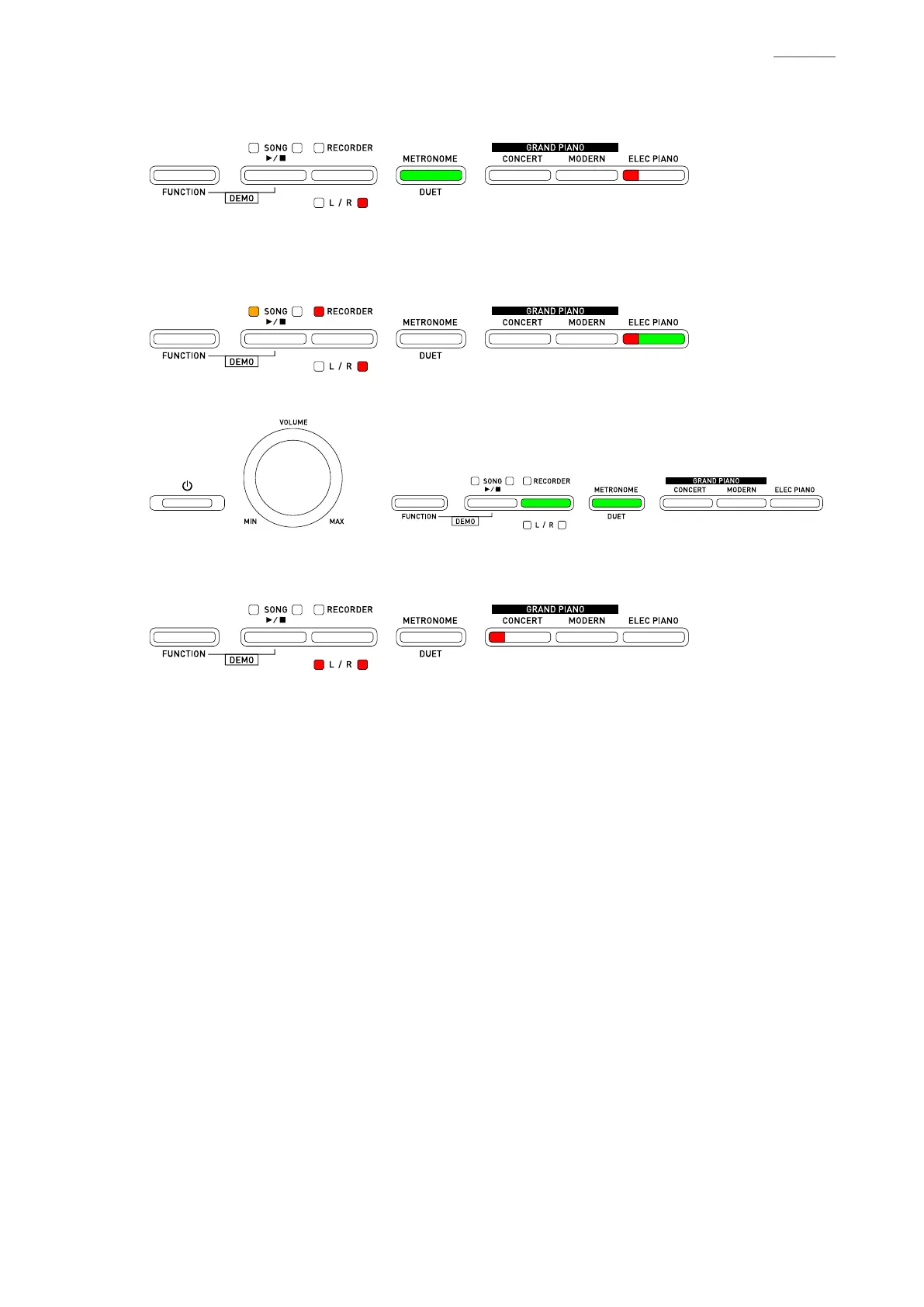PX-150
– 46 –
(3) Press the “METRONOME” button and then check that the following LEDs are lit.
• Lit in Red: R, ELEC PIANO
(4) Press the “ELEC PIANO” button and then check that the following LEDs are lit.
• Lit in Yellow: SONG (Left)
• Lit in Red: RECORDER, R, ELEC PIANO
(5) Press the “RECORDER” and “METRONOME” buttons at the same time to start resetting.
(6) When resetting is complete, the digital piano restarts in the user mode.
<LED status during the user mode>
(7) Turn the power OFF.
NOTE: After resetting is complete, perform the “KEYBOARD CHECK” in the diagnostic program
and then check that the touch response adjustment data has been reset. Please refer to
the “DIAGNOSTIC PROGRAM” for details.