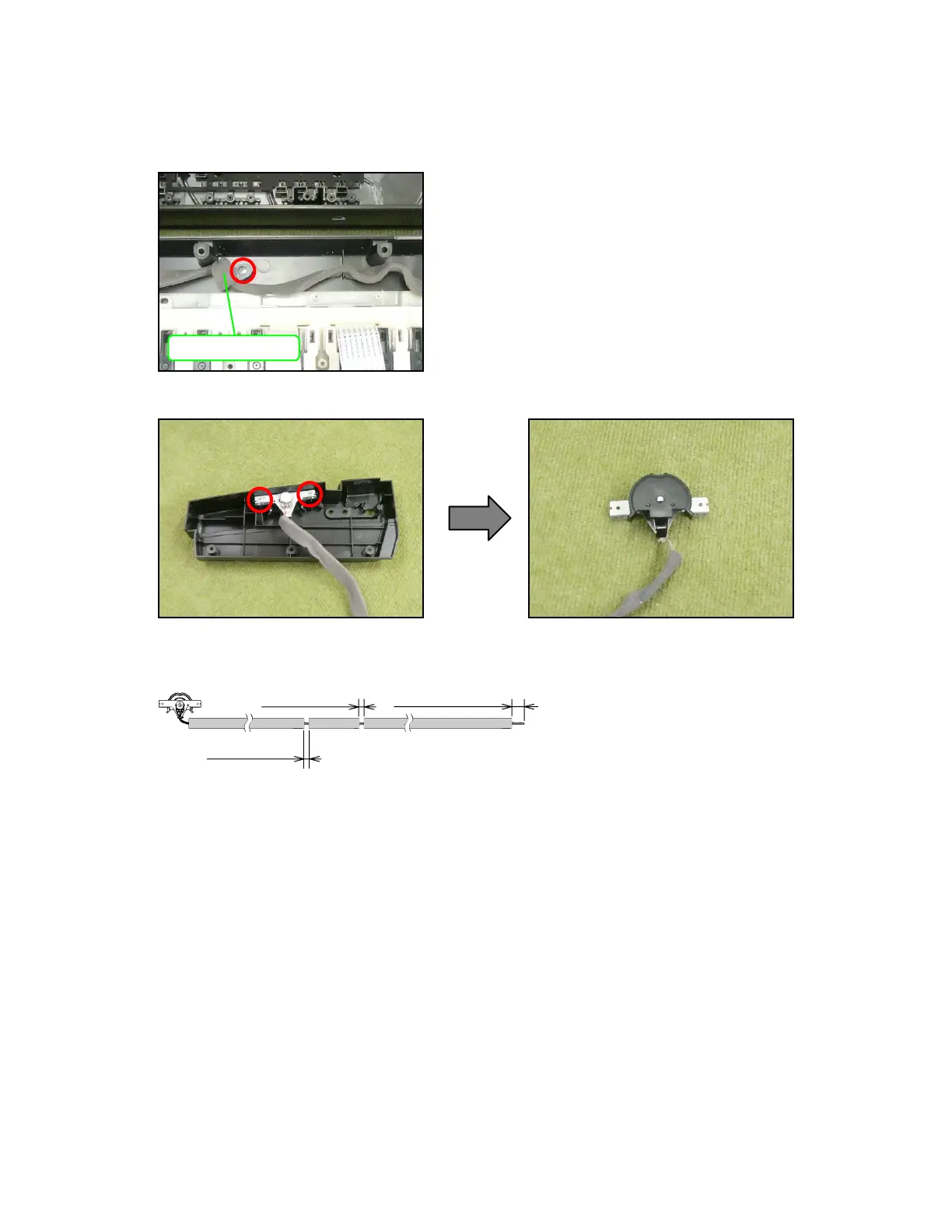– 25 –
Removing the pitch bend
1. Undo and remove a screw fastening the ferrite core, which wraps around the pitch bend cable.
NOTE: Whenreassembling,besuretowraptheferritecorearoundthepitchbendcable.
2. Undo two screws and then remove the pitch bend.
Ferrite core
<Caution when replacing with a new part>
To attach sponge to the cable to the pitch bend, refer to the illustration below for its position.
0 ~ 10 mm
0 ~ 10 mm
25 ± 10 mm