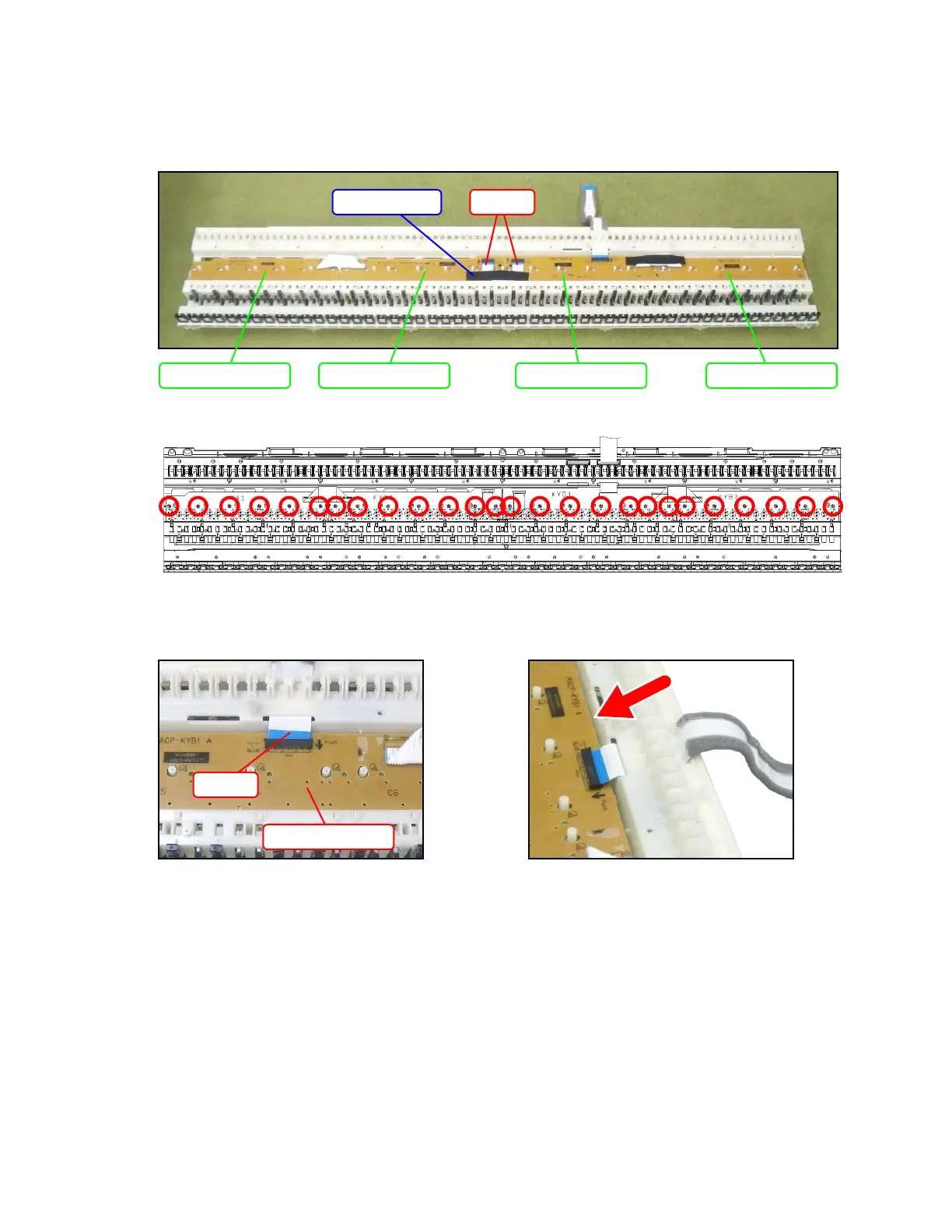– 38 –
Removing the keyboard PCBs (MACP-KYA1/KYA2, KYB1/KYB2)
1. Remove the nonwoven tape. Unlock the connector and disengage the FFC connecting the MACP-
KYA2 PCB and the MACP-KYB1.
2. Remove 26 screws.
3. Unlock the connector and disengage the FFC connected to the MACP-KYB1 PCB.
NOTE: WhenremovingtheFFC,becarefulnottopullittoomuchinthedirectionoftheredarrowin
the illustration, or the PLATE on the back may come loose.
FFCNonwoven tape
MACP-KYA1 PCB MACP-KYA2 PCB MACP-KYB1 PCB MACP-KYB2 PCB
MACP-KYB1 PCB
FFC