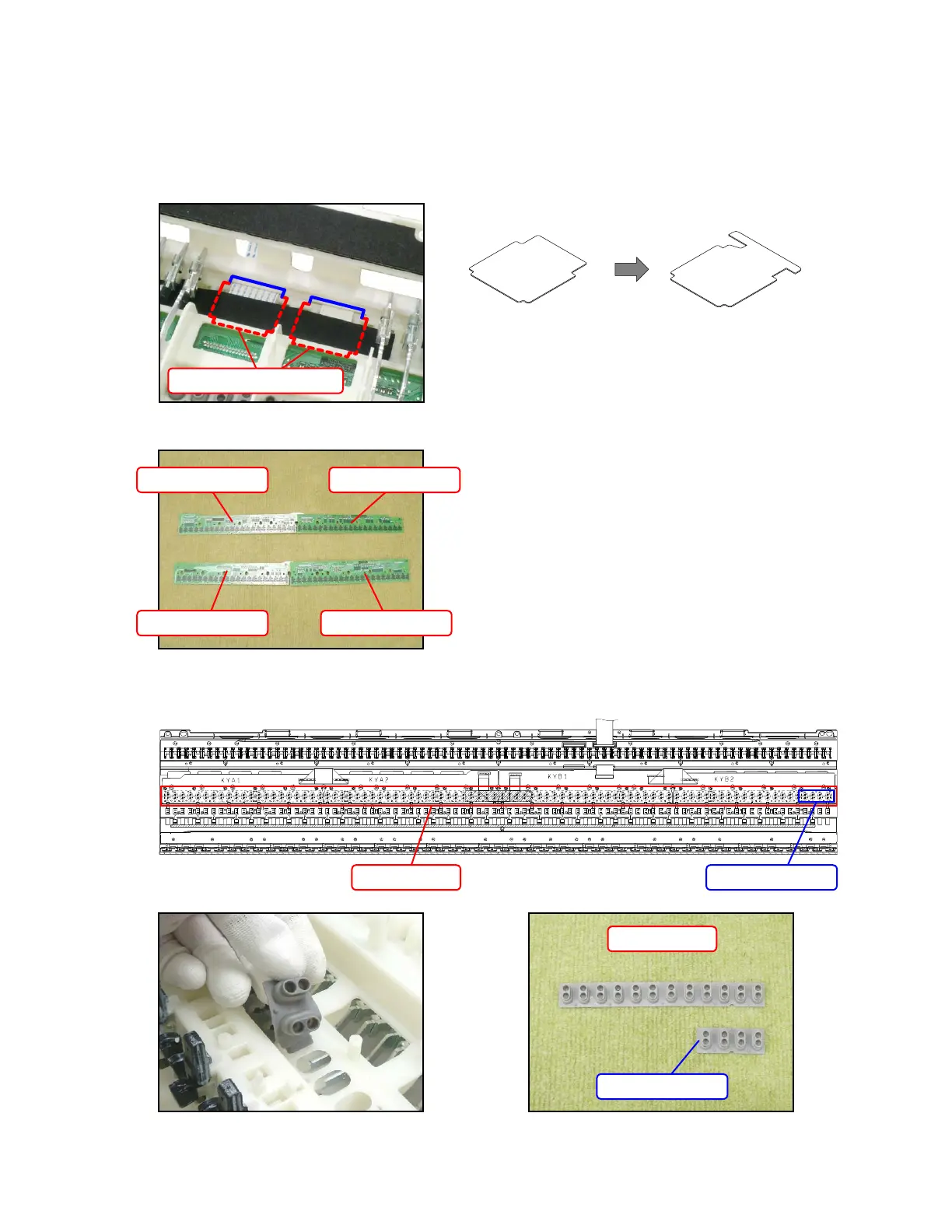– 39 –
4. Remove the keyboard PCBs (MACP-KYA1/KYA2, KYB1/KYB2).
MACP-KYB1 PCBMACP-KYB2 PCB
MACP-KYA2 PCB MACP-KYA1 PCB
5. Remove eight rubber keys.
NOTE: One rubber key is shorter than the others.
Rubber keys Short rubber key
Rubber keys
Short rubber key
<Before change> <After change>
PLATE (Before change)
<If the PLATE comes off>
The PLATE is a transparent plastic plate. If the plate comes off, put it on the place where the FFC is,
and insert its end into place where the blue line is shown in the image.
NOTE: ThedesignofthePLATEwasmodiedafterthemassproduction.
ThenewtypesofplatesareinstalledinPX-330WEsincethebeginningofmassproduction.