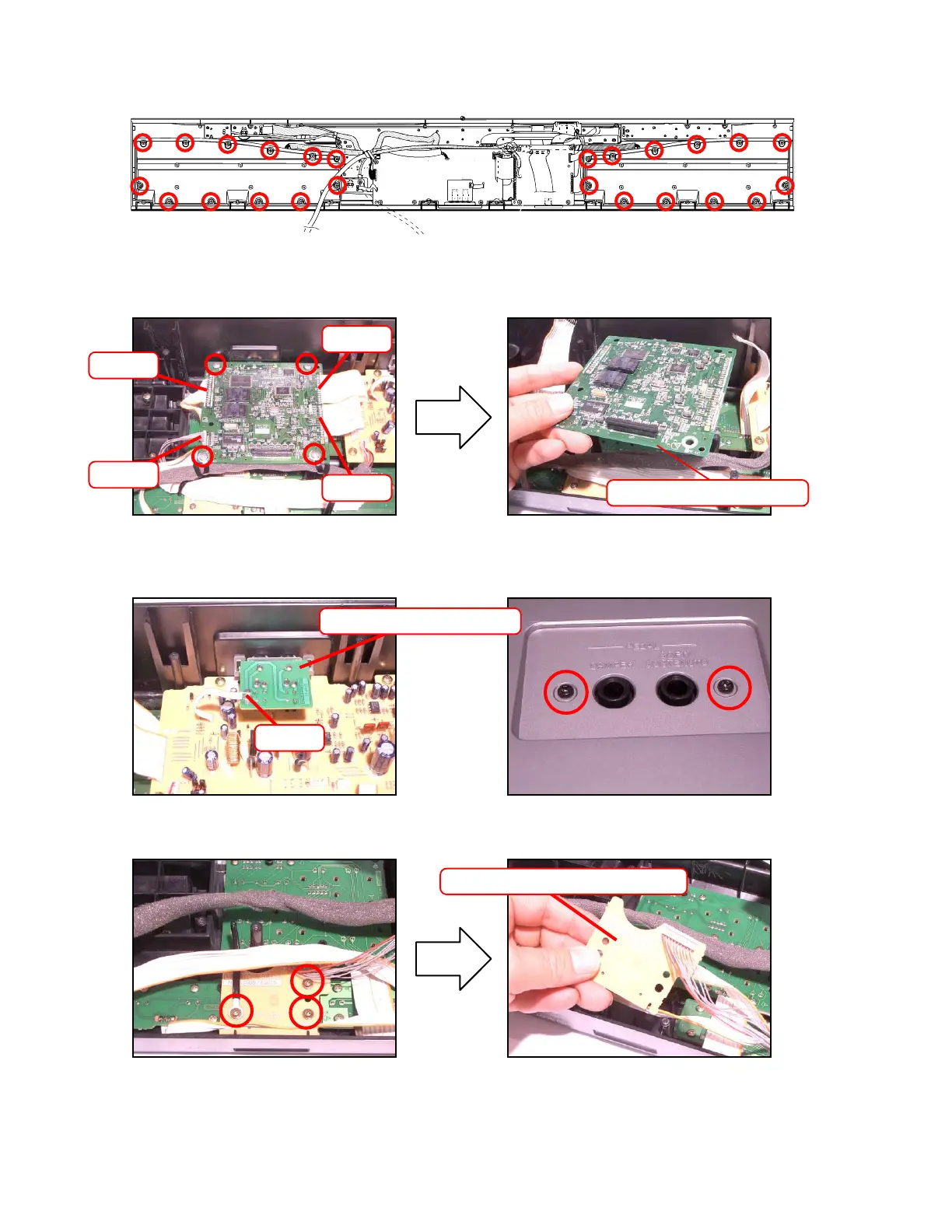— 12 —
13. Remove 24 screws and 2 speaker boxs.
CN10
CN5
CN1
CN2
M421-MDA1 PCB
CN401
M421-PSC1 PCB
M421-SDA1 PCB
■ To remove the M421-MDA1 PCB
14. Unsolder to remove 3 cables.
15. Remove the Connecor.
16. Remove 4 screws and the M421-MDA1 PCB.
■ To remove the M421-PSC1 PCB
17. Unsolder to remove the cable.
18. Remove 2 screws and the M421-PSC1 PCB.
■ To remove the M421-SDA1 PCB
19. Remove 3 screws and the M421-SDA1 PCB.
