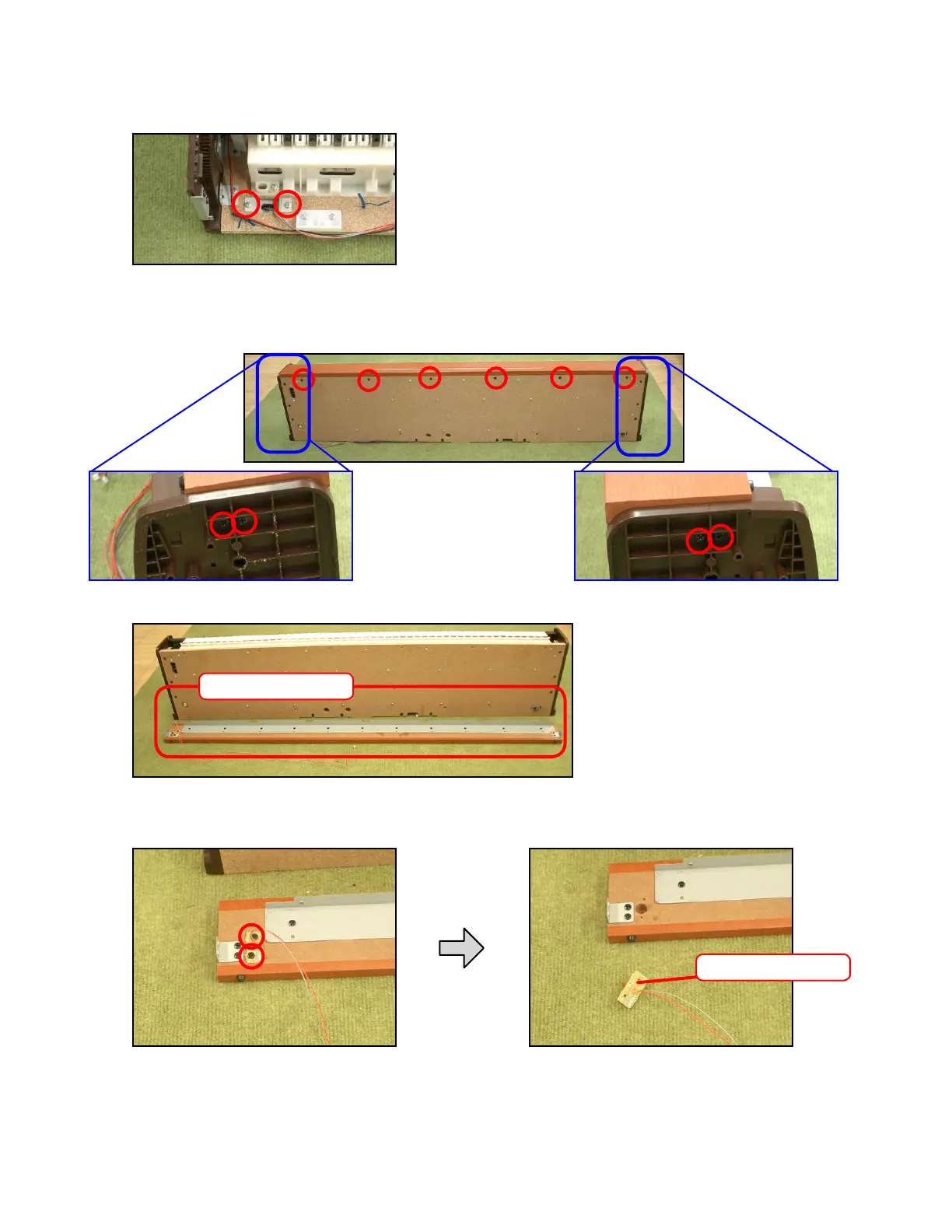– 12 –
■
Removing the Pedal connector.
1. Remove 2 screws and then the Pedal connector.
■
Removing the Front board.
1. Remove the 10 screws and lift up the front board.
* The panel is still connected by a lead.
2. Remove the front board.
Front board
■
Removing the M681-CN4 PCB.
1. Remove 2 screws and the M681-CNA4 PCB.
M681-CNA4 PCB