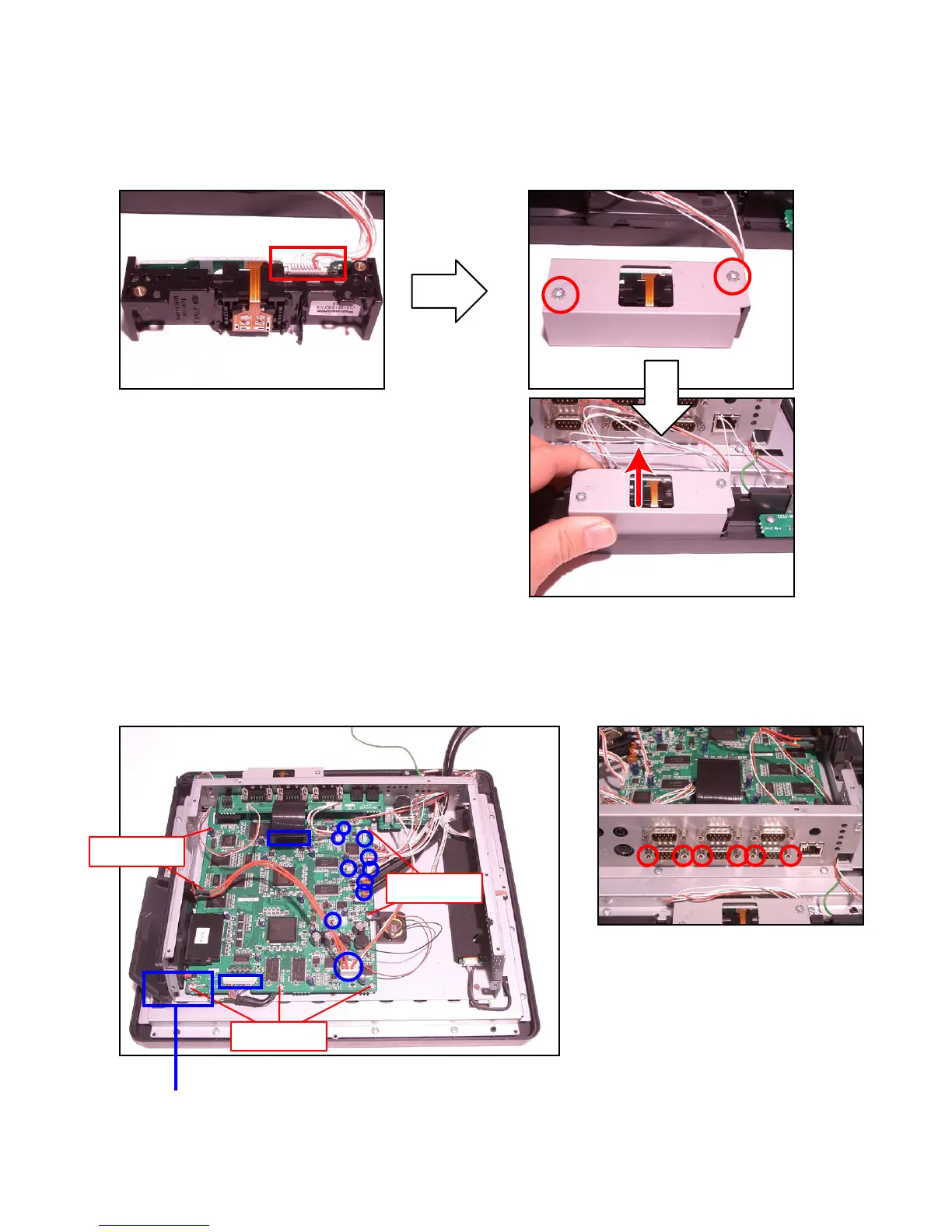— 29 —
C. Assembling the Main PCB (E830-1)
C-1. Engage the Main PCB and secure it with seven screws.
C-2. Install three COM Ports and secure them with two nuts each.
C-3. Plug 10 connectors and two FPCs.
Screws (S9)
Screws (S9)
Screws (S9)
B. Assembling the MCR
B-1. Connect the cables to the MCR Unit.
B-2. Engage the MCR Unit and secure it with two screws.
B-3. Engage the MCR Unit in the Main Unit.
NOTE: Position it so that the earth terminal is in the correct orientation.