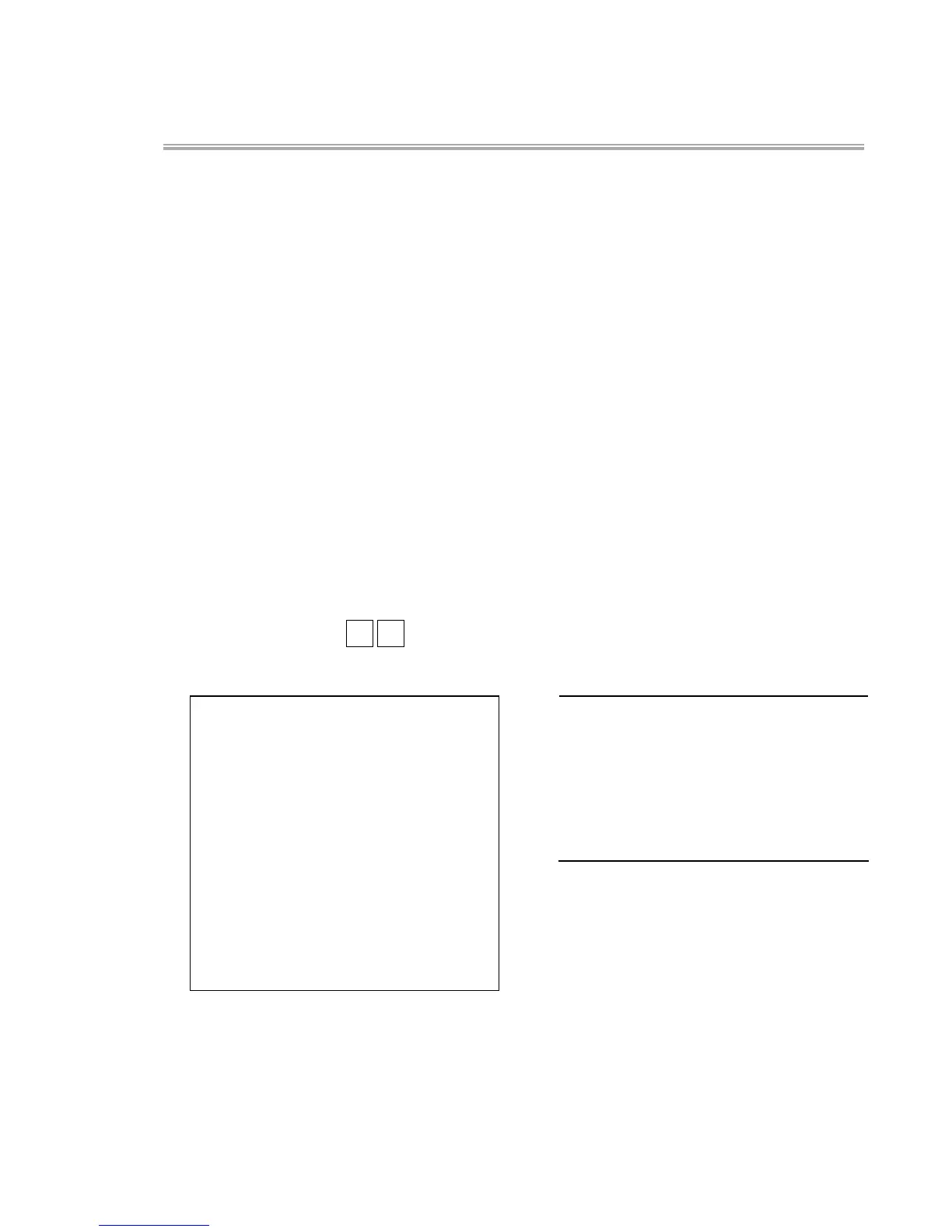— 46 —
7-7. Test Procedures
[ 1 ] Batch Test 1
[Function]
Performs the following tests in sequence.
(1) RAM Test:
RAM WRITE/READ Test
(2) FROM (for program) Test
Check Sum test for the program code area.
(3) FROM (for hibernation) Test
Displays/prints out the sum of the FLASH headers for hibernation.
Calculates the sum of each byte and displays/prints out the lowest 8 bits.
(4) Date/Time Setting:
Sets the preset test data.
Test data: 01 year/ 12 month/ 31 day/ 23 hours/ 59 minutes /30 Seconds
(5) Buzzer Test:
Sounds single one-shot buzzer. There is no display/print-out for this test.
Select the test result "1" (OK) or "9" (NG) by touching the panel.
(6) Drawer Test:
Opens all drawers.
(7) Receipt Test:
Issues a receipt.
[Operation]
Operation : 1 ST
[LCD] [PRINT]
BATCH 1
RAM WR OK
FLASH CHK SUM OK
FLASH hib SUM XX
DATE 01/12/31
TIME 23:59-30
Please Hit Key OK−>1 NG−>9
FLASH CHK SUM OK
FLASH hib SUM XX
DATE 01/12/31
TIME 23:59-30
Please Hit Key OK−>1 NG−>9
DRW ALL OK
END 1
BATCH 1
RAM WR OK
FLASH CHK SUM OK
FLASH hib SUM XX
DATE 01/12/31
TIME 23:59-30
DRW OK
END 1
