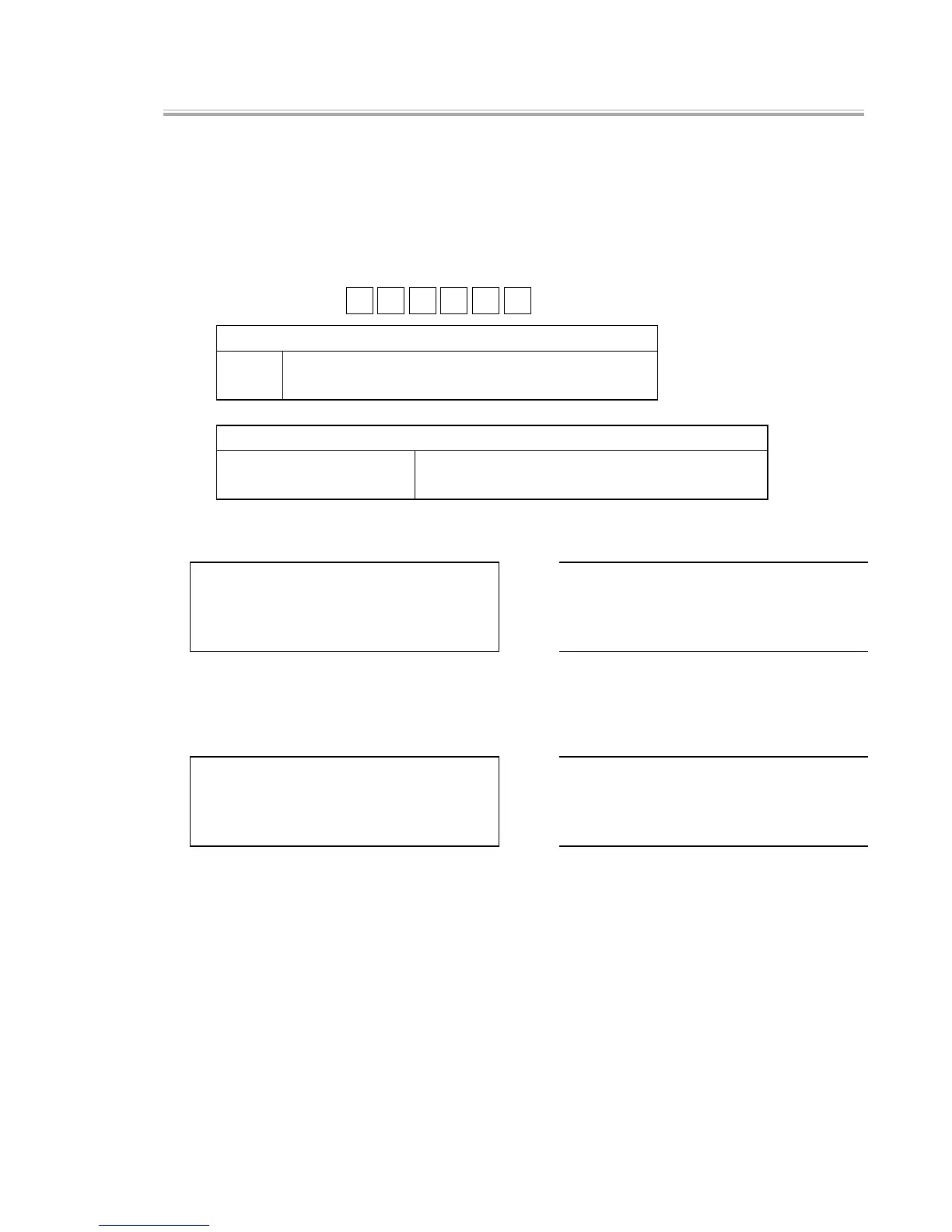— 50 —
[ 6 ] FLASH ROM WRITE/READ Test
[Function]
Tests whether writing/reading to FLASH ROM is correctly performed.
This test targets all areas except for the data protection areas.
Be sure to perform “[5] FLASH ROM CLEAR Test” before this test. If other tests are performed
without having conducted FLASH ROM CLEAR test, this program may be damaged and may not
operate properly. Should this occur, perform all operations starting from IPL.
[Operation]
Operation : c n 0 1 2 ST
c: Specifying FLASH ROM
0 FLASH ROM (for programming)
1 FLASH ROM (for hibernation)
n: Number of times
0 or no value To perform a single test
A value other than 0 (1 ~ 9) Tests repeat infinitely (press ESC to terminate)
[LCD] [PRINT]
FLASH ROM (for programming)
FLASH 0n012
FLASH WR OK
END 0n012
FLASH 0n012
FLASH WR OK
END 0n012
* If the test ends with errors, the line number
and the address are printed instead of OK
message.
FLASH ROM (for hibernation)
FLASH hib 1n012
FLASH hib WR OK
END 1n012
FLASH hib 1n012
FLASH hib WR OK
END 1n012
* If the test ends with errors, the line number
and the address are printed instead of OK
message.
