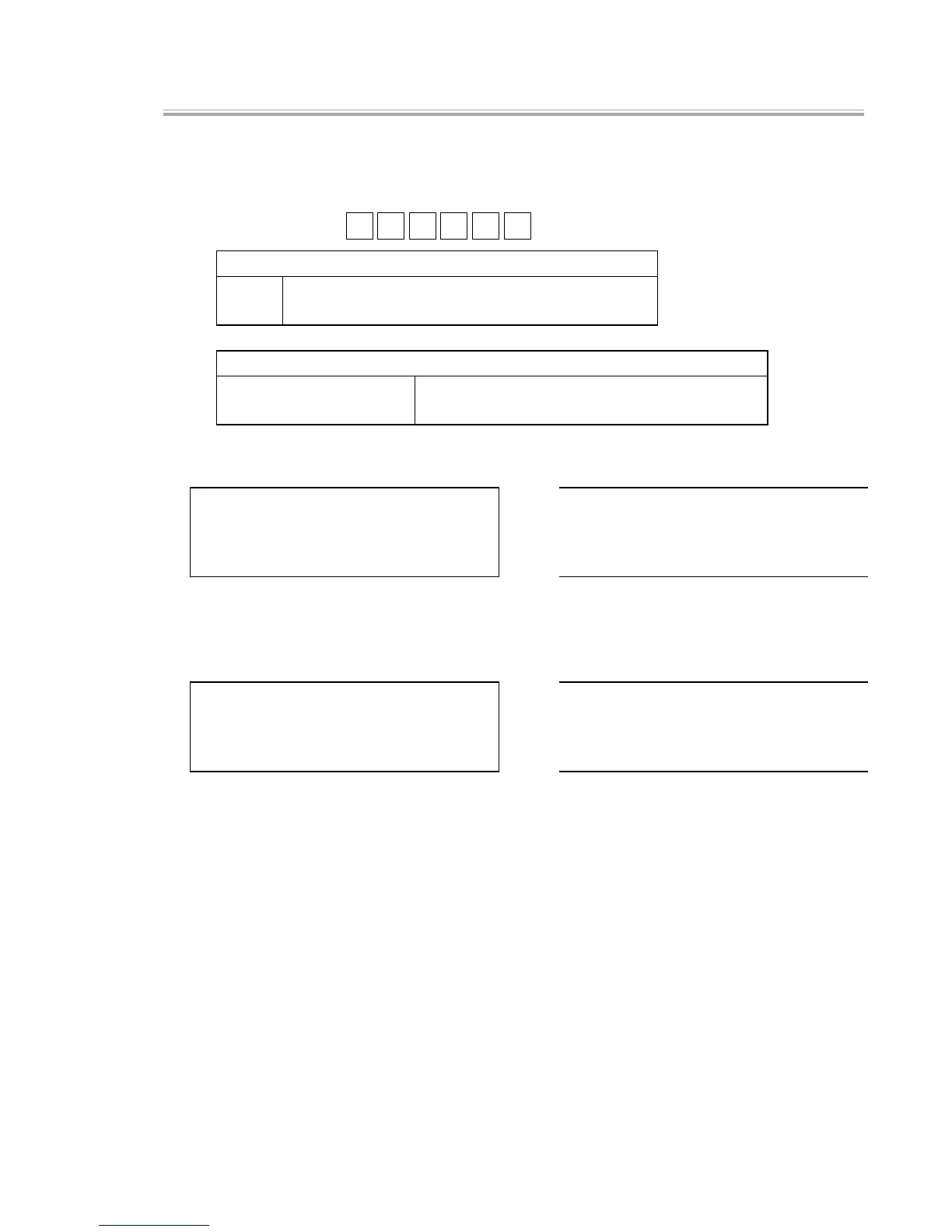— 51 —
[ 7 ] FLASH ROM CLEAR & WRITE/READ Test
[Function]
Clears FLASH ROM memory and tests whether writing/reading is correctly performed.
[Operation]
Operation : c n 3 1 2 ST
c: Specifying FLASH ROM
0 FLASH ROM (for programming)
1 FLASH ROM (for hibernation)
n: Number of times
0 or no value To perform a single test
A value other than 0 (1 ~ 9) Tests repeat infinitely (press ESC to terminate)
[LCD] [PRINT]
FLASH ROM (for programming)
FLASH 0n312
FLASH CLR&WR OK
END 0n312
FLASH 0n312
FLASH CLR&WR OK
END 0n312
* If the test ends with errors, the line number
and the address are printed instead of OK
message.
FLASH ROM (for hibernation)
FLASH hib 1n312
FLASH hib CLR&WR OK
END 1n312
FLASH hib 1n312
FLASH hib CLR&WR OK
END 1n312
* If the test ends with errors, the line number
and the address are printed instead of OK
message.