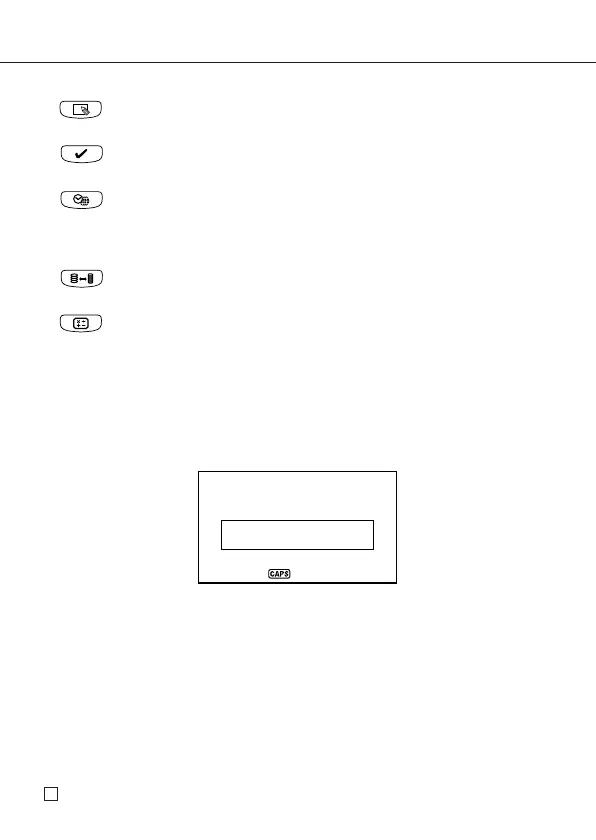PART 2 Operation Reference
E
24
Memo Mode for storage of unformatted data in a kind of electronic
notebook.
To Do Mode for storage of reminders of things to do. You can affix
a check mark to items as you complete them.
Home Time/World Time 1, 2 Modes for display of the current time
in your hometown and other locations around the globe. For
example, you can set New York as your home time and London as
the world time.
The Conversion Mode lets you select between currency conversion
and metric conversion.
Calculator Mode for basic calculations with the touch of a key.
To check the memory status
Press the FUNCTION key to display the function menu, and then select
MEMORY CHECK.
You can enter any mode except the Calculator Mode, Conversion Mode and
Home/World Time Mode here.
MEMORY CAPACITY
EMPTY
FULL
MEMO
TO DO
CLOCK
CONVERSION
CAL