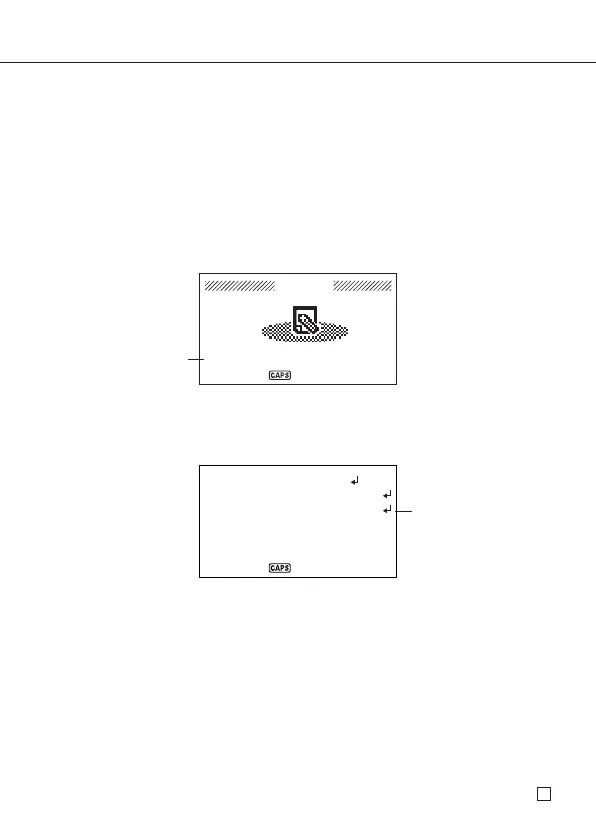35
E
Using the Memo Mode
The Memo Mode of the SF Unit is like a pad of electronic memo paper that lets
you store information in any format you want. You can input Memo Mode data by
adding new memos to the end of data already in memory, or you can insert new
memo data between two existing Memo Mode data items. Each Memo Mode
data item can contain up to 384 characters (including newline symbols).
To input Memo Mode data
1. Enter the Memo Mode.
MEMO
MEMO?
2. Input the first line of memo data you want to store, and then press B.
• Note that the first line of memo data is treated as the memo’s name. Because
of this, it is a good idea to use a short descriptive title as the first line.
3. Input the rest of your data.
SHOPPING LIST
TOWEL $4.95
SOAP $0.95
SHAMPOO $1.25
4. After inputting all of the data you want, press ENTER to store it in memory.
Prompt for memo
input
Newline symbol
Using the Memo Mode