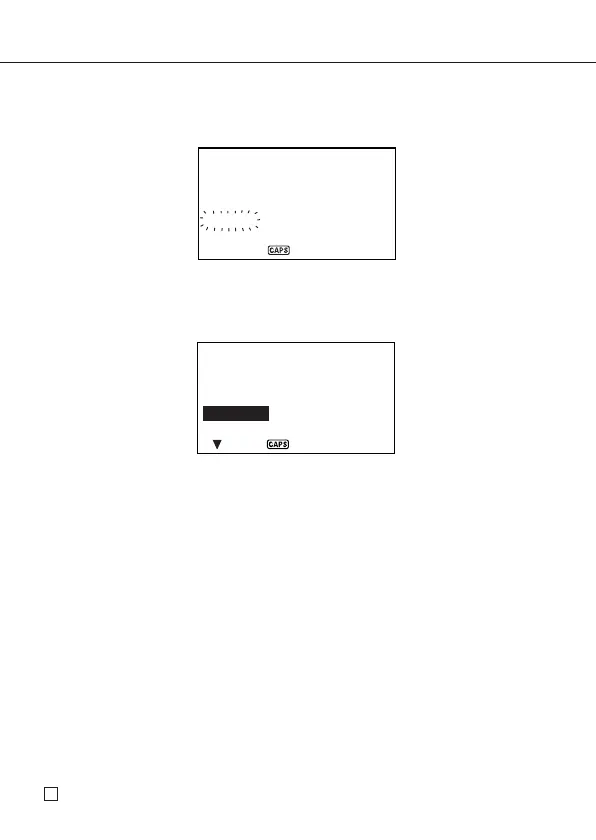PART 3 Data Management Functions
E
48
4. The list of payment type labels takes up two screens. Use K and L to switch
between screens. While a screen is displayed, use number keys
1 through
4 to select the payment type label you want.
4/OCT/2003 SAT
AMOUNT 200.
MEAL
CASH
NOTE?
5. Input a note of the expense, along with any other comments you want to
include.
6. After you finish inputting data, you can use the K and L keys to scroll
through the data entries and make any changes that you want.
4/OCT/2003 SAT
AMOUNT 200.
MEAL
PAYMENT TYPE
1 CASH
2 CARD
• Whenever you return to the expense type or payment type item, the currently
selected label is highlighted on the display.
7. Press
ENTER to store the data item in memory.
To calculate expense totals for a specific period
Use the following procedure to calculate totals (subtotals for each type and grand
total) for data in the Expense Mode.
1. Press
EXP/ANNI to enter the Expense Mode.