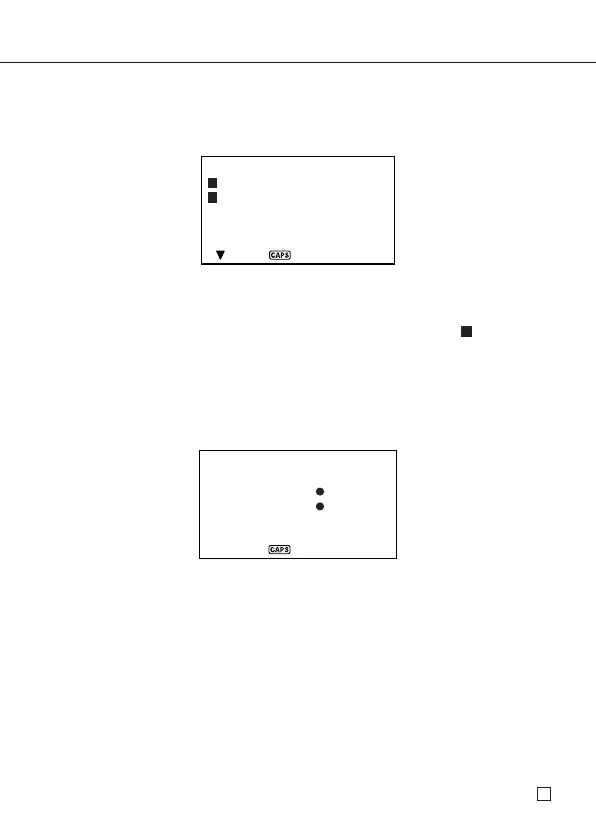25
E
To use the FUNCTION key
Press the FUNCTION key to display a function menu that makes it possible to
perform functions that are not marked on the unit’s keys.
1 ALL DELETE
ITEM COPY
TO SECRET AREA
4 MEMORY CHECK
5 DATA COMM.
6 SOUND
x
x
Just like in the above example display, all of the functions included in a function
menu have a number at the beginning. Press the number key that corresponds
to the function you want to perform.
Whenever a function menu item’s leading number is replaced by “ x ”, it means
you can’t select that menu item in the operation you are performing.
About the SOUND menu...
The sound menu lets you switch the key input tone and the Schedule Alarm of
the SF Unit on and off.
SOUND
SCHED AL ON OFF
KEY TONE ON OFF
The on/off status of each SOUND menu item is indicated by a dot (
•
) as shown
above.
• For information about turning the Daily Alarm on and off, see "To set the Daily
Alarm" on page 66.
To switch the key input and schedule alarm tone on and off
1. Press FUNCTION once or twice to display the function menu.
2. Press the applicable number key to select SOUND.
3. Use the K and L keys to move the dot to the item you want to change.
4. Use H and J to switch the key input tone or an alarm tone on and off.
5. Press
ENTER to store your setting and clear the SOUND menu.
Setting Up the SF Unit
