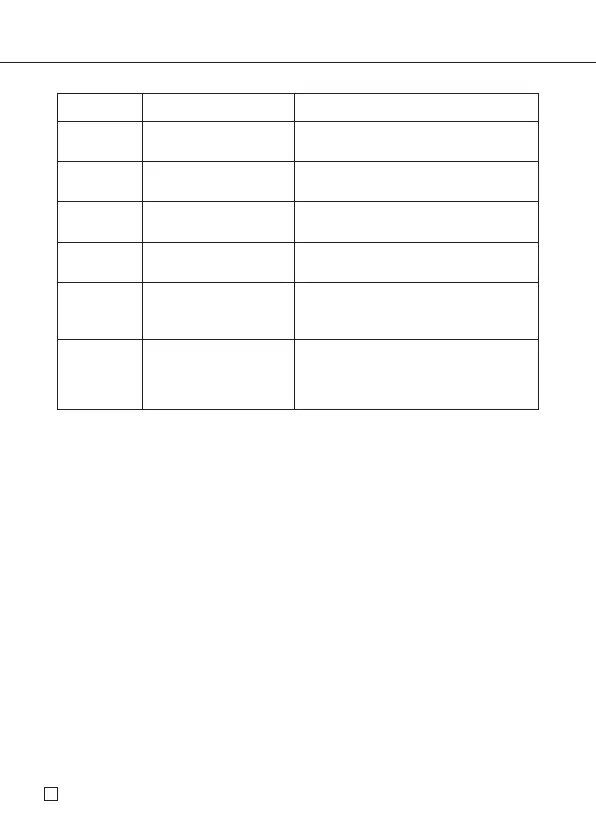PART 7 Technical Reference
E
90
Key Cap Name Function
For information on the AC, C, MC, MR, M–, M+, %,
+/–
, +, –, #, $, and = keys, see
“About the Calculator Mode keys...” on page 70.
Press this key to move the cursor to
the right.
Press this key to move the cursor to
the left.
Press this key to move the cursor up,
or to scroll the display.
Press this key to move the cursor
down, or to scroll the display.
Press these keys to enter the
corresponding number.
Press these keys to enter the
corresponding letter. Use the
CAPS
to switch between upper-case and
lower-case letters.
Cursor Right key
Cursor Left key
Cursor Up key
Cursor Down key
Numeric keys
Letter keys
K
L
H
J
1
0
~
A
Z
~