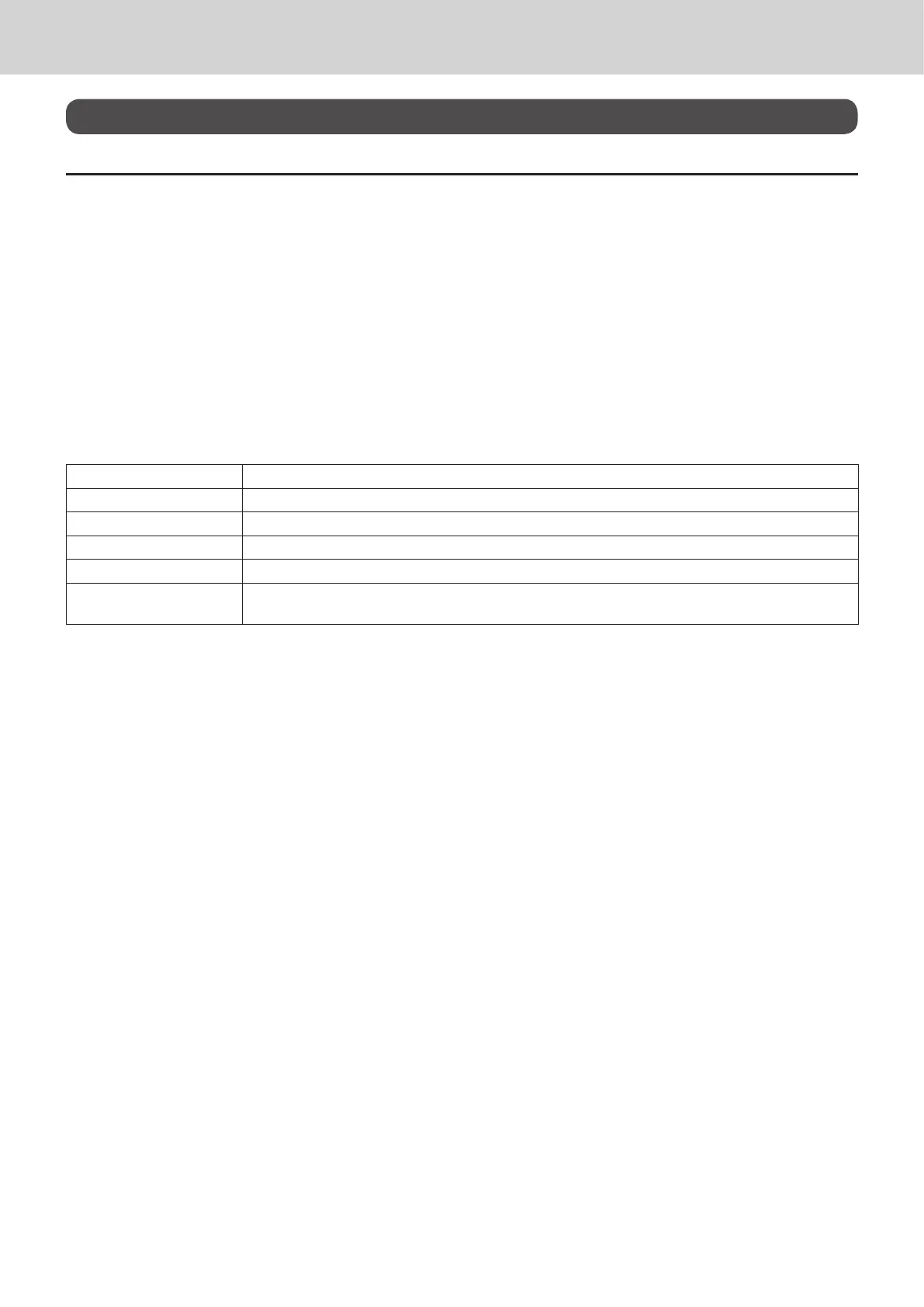E-107
Using an SD card
Cautions when using optional SD memory card
This cash register accepts only SD or SDHC memory cards.
• The cash register supports SD cards conforming to SD standard. Capacity of the cards must be less
than 2GB for SD card, between 2GB and 32GB for SDHC card.
* Please note that we do not guarantee for all the performances and data-handling capacities of SD or SDHC memory cards
even the above conditions are satised. We recommend that you use new SD card.
• Please do not extract the SD card or turn the power of the cash register o while the register is access-
ing to the card. It may cause to damage data.
• Recorded data may be damaged or lost by electric noise or static electricity. We recommend that you
back up important data.
You can store sales data or program data to an SD card or you can restore the data from SD card to
your cash register.
The following table explains what you can do with an SD card.
Backup→SD Stores sales data and program data of register to SD card.
Restore←SD Restores sales data and program data from SD card to register.
Program→SD Stores program data to SD card.
Program←SD Restores program data from SD card to register.
SD Format Formats an SD for the rst usage.
Backup→Flash Stores program data into the register’s built-in ash memory (for a case of power failure with
at batteries).
The following sections explain the operation examples of the features using an SD card.
Advanced programmings and registrations
