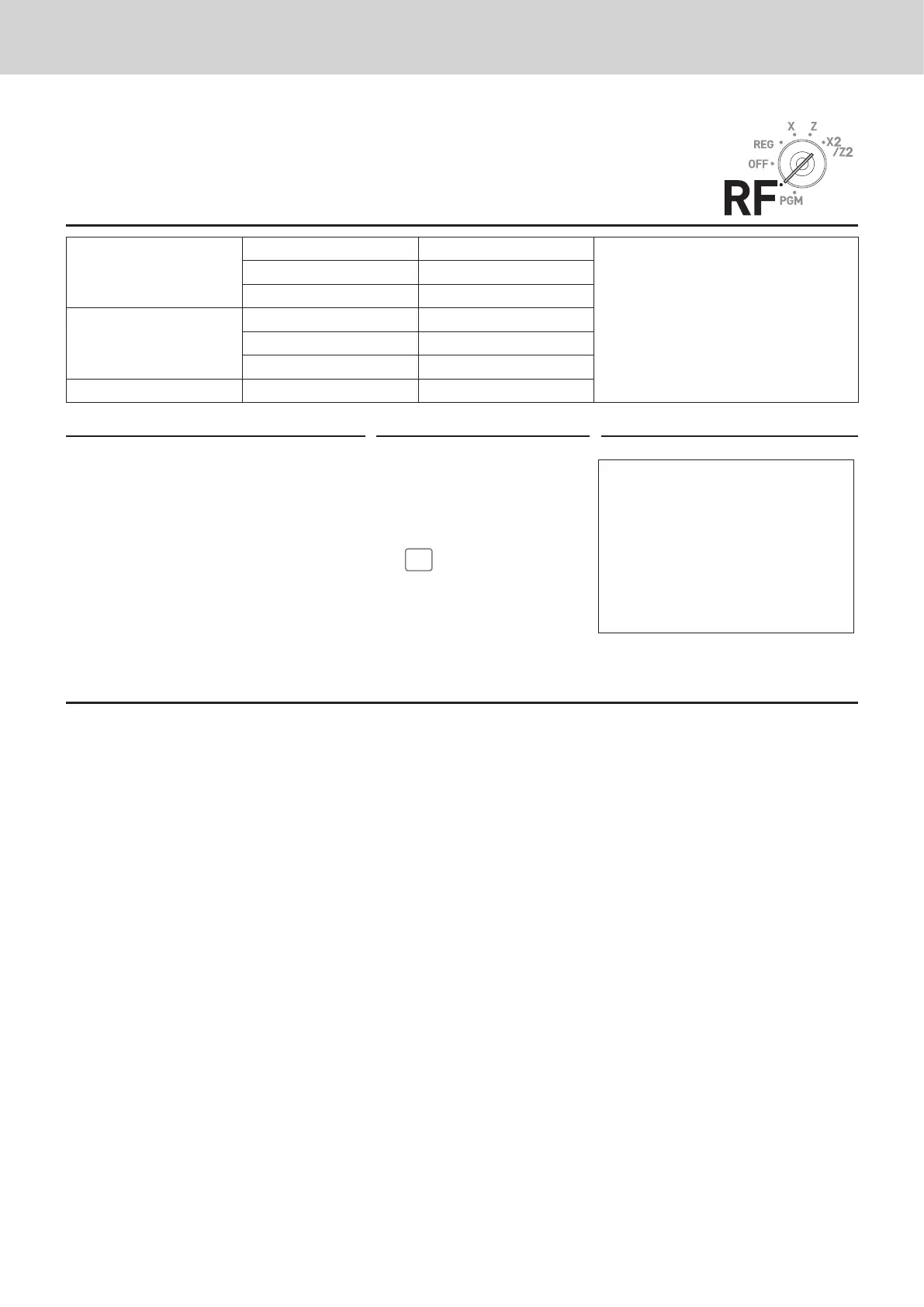E-47
To use the cash register’s basic function
Registering returned goods in the RF mode
When a customer returns goods after the transaction has been completed, use
RF mode for the refund operation.
Sample Operation
Refunded Item 1
Dept. 03 $4.00
A customer returned two items. Item 1
was sold with $0.15 reduction and item
2 was sold with pre-programmed 5%
discount.
Quantity 1
Reduced $0.15
Refunded Item 2
PLU 002 $1.20 (preset)
Quantity 1
Discounted 5% (preset)
Payment Cash $4.99
Step Operation Printout
1 Turn the Mode switch to RF posi-
tion.
1 DEPT003 $4.00
− −0.15
1 PLU0002 $1.20
5%
%− −0.06
TL
$4.99
CASH $4.99
2 Register the returned items by the
same operations as normal registra-
tion and press o key.
4'#
15m
2
PLU/
S.DEPT
p
o
3 Press F key and pay the total
amount back to the customer.
F
Important
• After the refund operation, please do not forget to return the Mode switch to REG position otherwise the
following registrations are stored as minus transactions.
