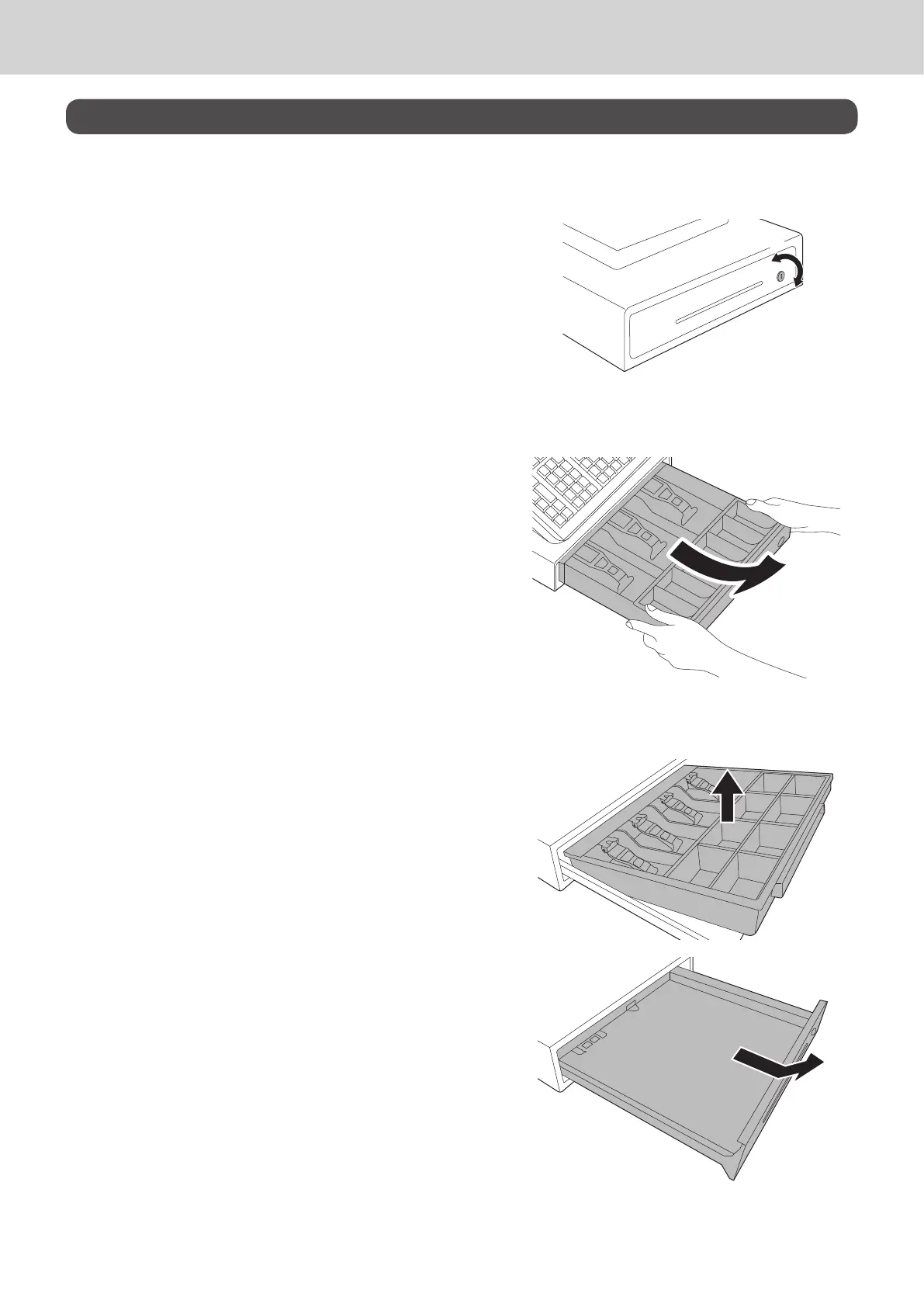E-111
Handling of the cash drawer
To lock and unlock the cash drawer
Turning the drawer key clockwise locks the drawer and
turning counterclockwise unlocks the drawer.
Unlock
Lock
To pull out the cash drawer (S drawer)
As shown on the right gure, lift the drawer and pull it out.
If the cash drawer cannot be opened, make sure that it is
unlocked.
To pull out the cash drawer (M drawer)
1 Remove the bill coin tray.
2 Lifting the front part of the drawer, pull it out.
Advanced programmings and registrations
