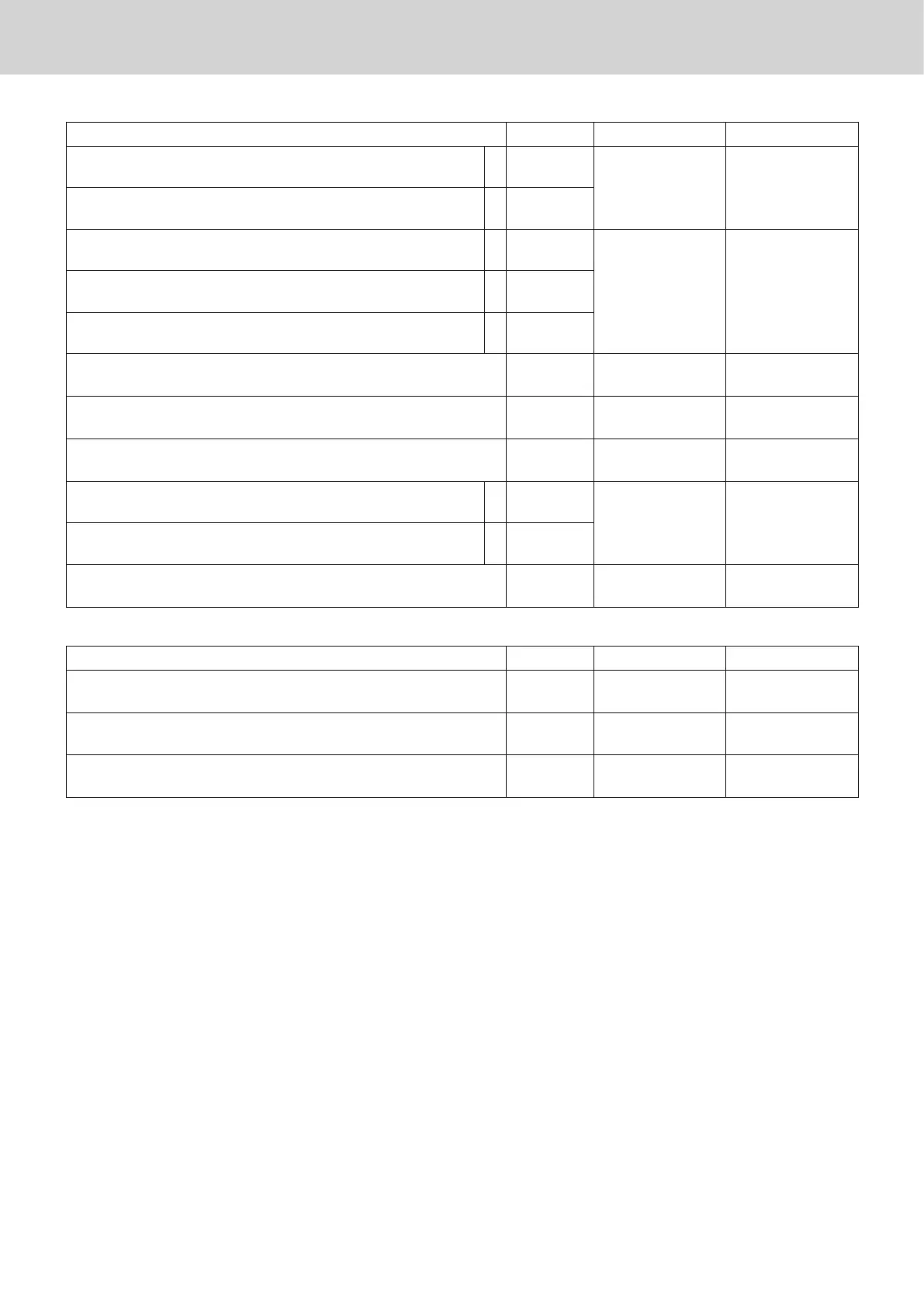E-78
Advanced programmings and registrations
Set code 15 (Printing methods of sales reports)
Description Selection Program code Default value
Department zero skip (Departments of sales amount zero are
not printed on sales reports.)
a
Yes = 0
No = 1
B
(a+b) D10
º
(a+b) D10
Clerk zero skip (Zero amounted clerks are not printed on sales
repor ts.)
b
Yes = 0
No = 2
Transaction key zero skip (Transaction keys of sales amount
zero are not printed on sales reports.)
a
Yes = 0
No = 1
B
(a+b+c) D9
º
(a+b+c) D9
PLU zero skip (Zero amounted PLUs are not printed on sales
repor ts.)
b
Yes = 0
No = 2
Hourly sales report skip (Zero amounted time zones are not
printed on sales reports.)
c
Yes = 0
No = 4
Group zero skip (Zero amounted groups are not printed on
sales reports.)
Yes = 0
No = 1
B
D8
º
D8
Must be “00”
ºº
D7 D6
ºº
D7 D6
Print PLU numbers on the PLU report. No = 0
Yes = 4
B
D5
º
D5
Print sales ratio on sales reports.
a
No = 0
Yes = 1
B
(a+b) D4
º
(a+b) D4
Issue double Z reports.
b
No = 0
Yes = 2
Must be “000”
ººº
D3 D2 D1
ººº
D3 D2 D1
Set code 16 (Printing methods of grand total)
Description Selection Program code Default value
Print range of consecutive number on xed total report. No = 0
Yes = 1
B
D7
º
D7
Must be “00111”
ºº¡¡¡
D6 D5 D4 D3 D2
ºº¡¡¡
D6 D5 D4 D3 D2
Print grand total on daily sales reset (Z) report. Yes = 0
No = 1
B
D1
º
D1
