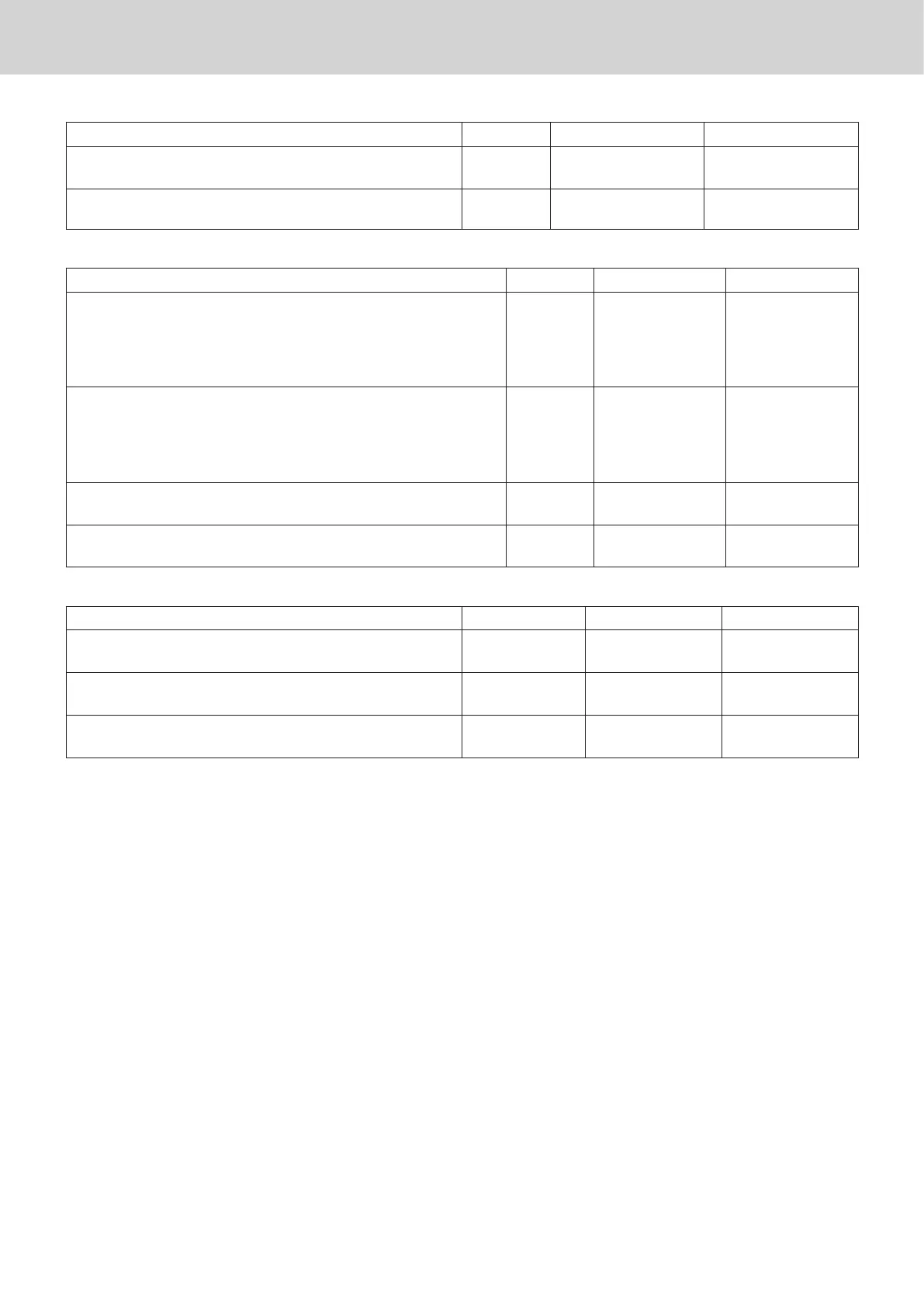E-80
Set code 27 (Clerk operation selections)
Description Selection Program code Default value
Allow clerk functions. No = 0
Yes = 4
B
D9
º
D9
Must be “00000000”
º to º
D8 to D1
º to º
D8 to D1
Set code 30 (Thermal printer control)
Description Selection Program code Default value
Select POP image:
Eective when D5 is 1; always print same image.
Image1 = 1
Image2 = 2
Image3 = 3
Image4 = 4
Image5 = 5
B
D6
º
D6
Print condition of POP message.
No printing: 0
!Always print the same POP message; 1
@Print POP when particular item is registered; 2
#Print POP according to the amount; 3
No = 0
! = 1
@ = 2
# = 3
B
D5
º
D5
Journal compressed print (print half height characters) Yes = 0
No = 1
B
D4
º
D4
Must be “000”
ººº
D3 D2 D1
ººº
D3 D2 D1
Set code 34 (Backlight control)
Description Selection Program code Default value
Backlight Functions = 0
Not functions = 1
B
D4
º
D4
Must be “0”
º
D3
º
D3
Backlight o timer (01~59 minutes, “00” means always on.)
BB
D2 D1
™º
D2 D1
Advanced programmings and registrations
