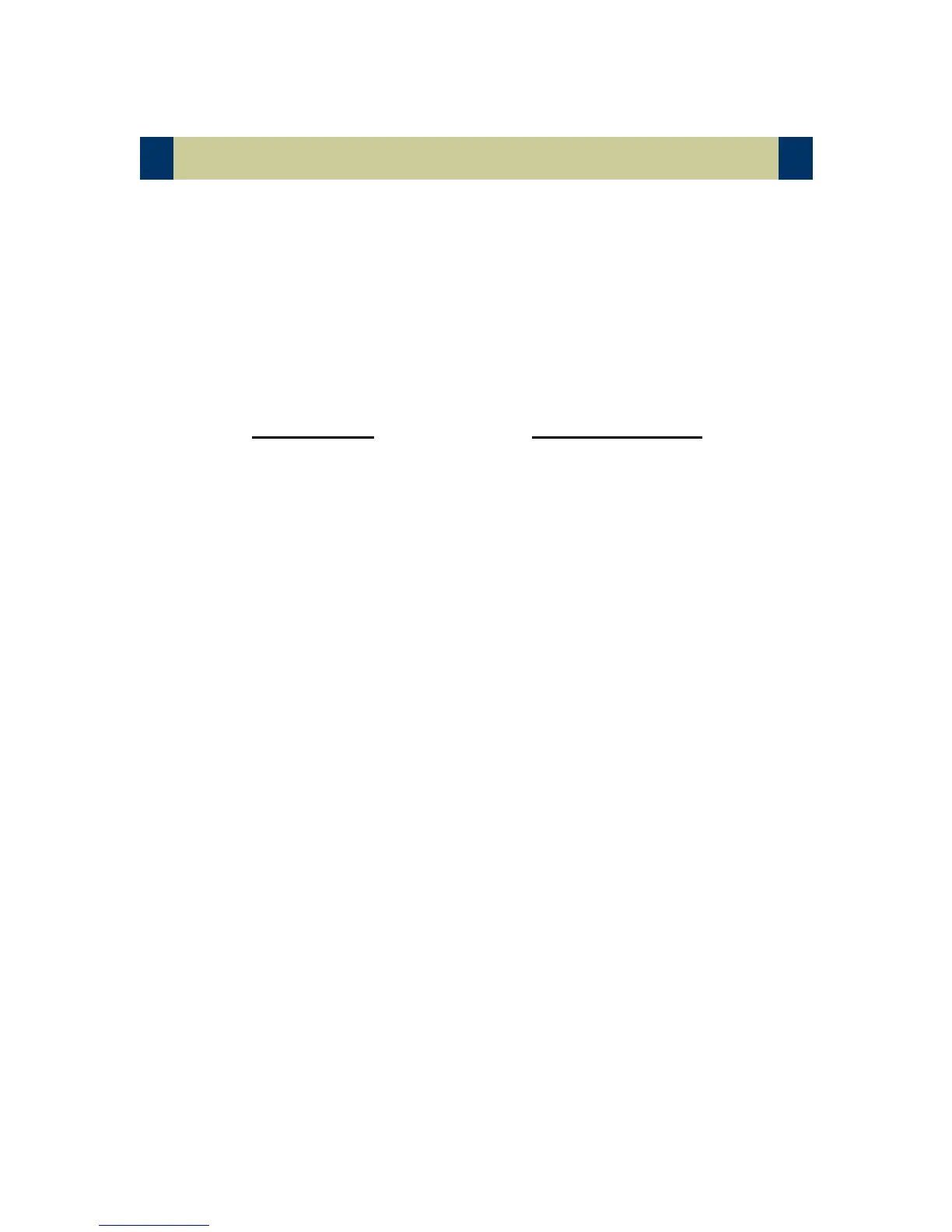The network commands are key sequences designed to communicate with the
PAX device for various functions. Below is the list of commands and key
sequences:
All commands can be executed in either X or Z mode lock position.
Executing in X or Z position turn the Mode Lock key to that position. Enter the
desired command below followed by the CASH key depression.
Command Key Sequence
Initialize PAX Device 4311
Balance Inquiry (gift card) 4312
Previous Void 4313
Force Sale 4314
Batch Close 4315
Forced Batch Close 4316
Batch Clear 4317
Total Report 4318
Detail Report 4319
Failed Transaction Report 4320
Host Report 4321
History Batch 4322
Parameter Listing 4323
*NOTE – Executing the Forced Sale (command 4314) and Previous Void
(command 4313) a prompt will appear asking for EDC Type. Entry options are
as follows: 1=credit transactions; 2=debit transaction; 3=EBT transactions; 4=gift
transactions; 5=loyalty transactions; 0=All electronic payment transactions.
