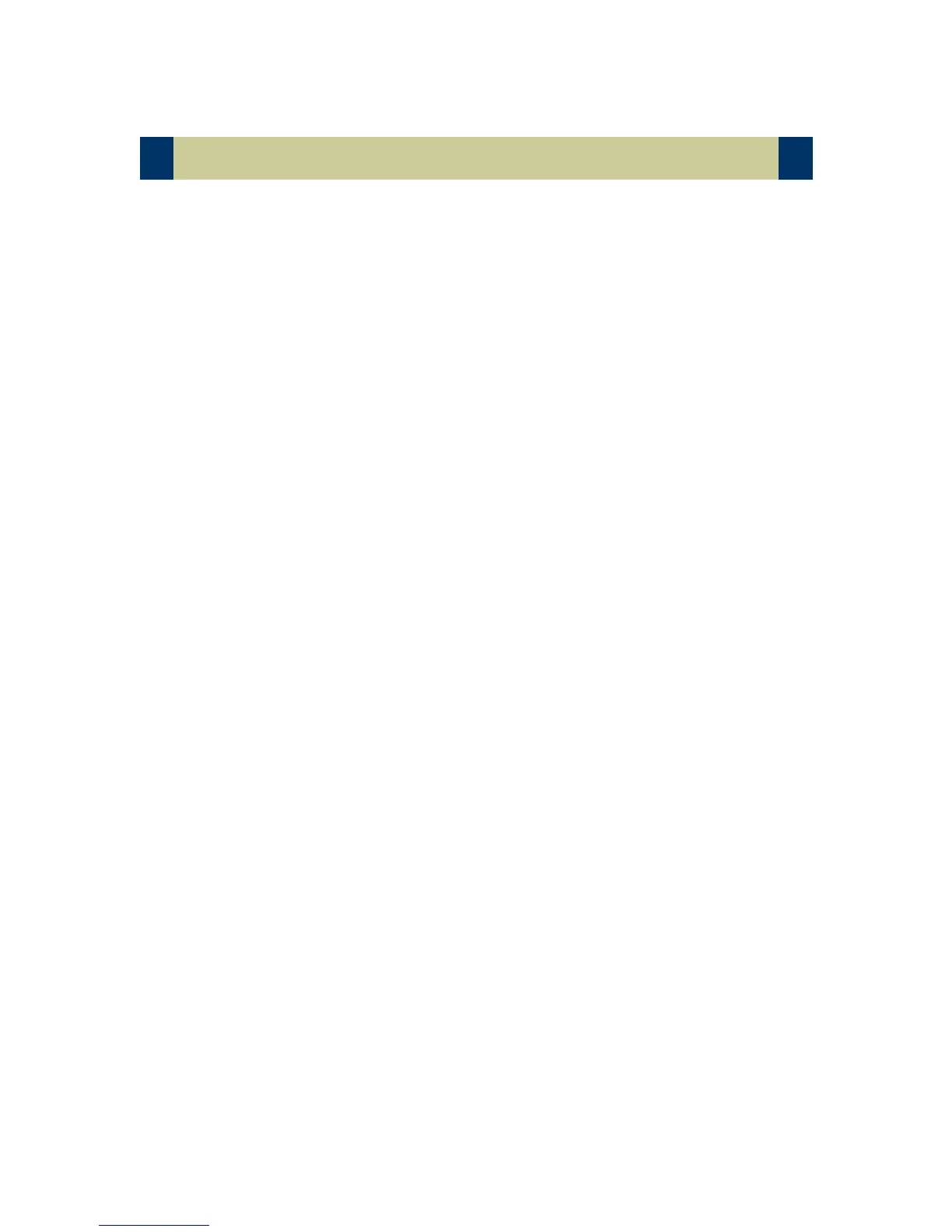The network commands are key sequences designed to communicate with the
PAX device for various functions. Below is the list of commands and key
sequences:
All commands are executed in Manager Mode/Credit Commands (option #14)
1. Initialize PAX Device – This is another method of initializing the
communication between the PAX and the QT rather than doing a Flag
Clear. Changes made in the Communication setting in General Features
related to PAX parameters can be down loaded using this operation.
2. Balance Inquiry – Allows you to inquire the existing balance on gift and
debit cards. Inquiry can also be done by depressing the gift tender key
outside a transaction.
3. Previous Void – Voiding a previous credit/EFT card transaction.
4. Force Sale - This is used as an offline authorization due to the Internet
and/or dial line being down. The operator would call the processor and
get a verbal authorization, run this option, enter the transaction amount,
authorization number then swipe the credit card on the PAX device.
5. Batch Close – This is the operation to close the current batch.
6. Force Batch Close –
7. Batch Clear - This is the operation to clear the current batch.
8. Total Report – This report gives you a summary by electronic media type
9. Detail Report – This report prints each credit card transaction summary.
10. Failed Transaction Report –
11. Host Report – Not supported at this time
12. History Report – The report prints the previous batch totals
13. Parameter Listing – This prints some of the PAX settings programmed in
the General Feature/Communication area along with the current MID and
TID parameters in the PAX device.
*NOTE – Executing the Forced Sale (command 4314) and Previous Void
(command 4313) a prompt will appear asking for EDC Type. Entry options are
as follows: 1=credit transactions; 2=debit transaction; 3=EBT transactions; 4=gift
transactions; 5=loyalty transactions; 0=All electronic payment transactions.
