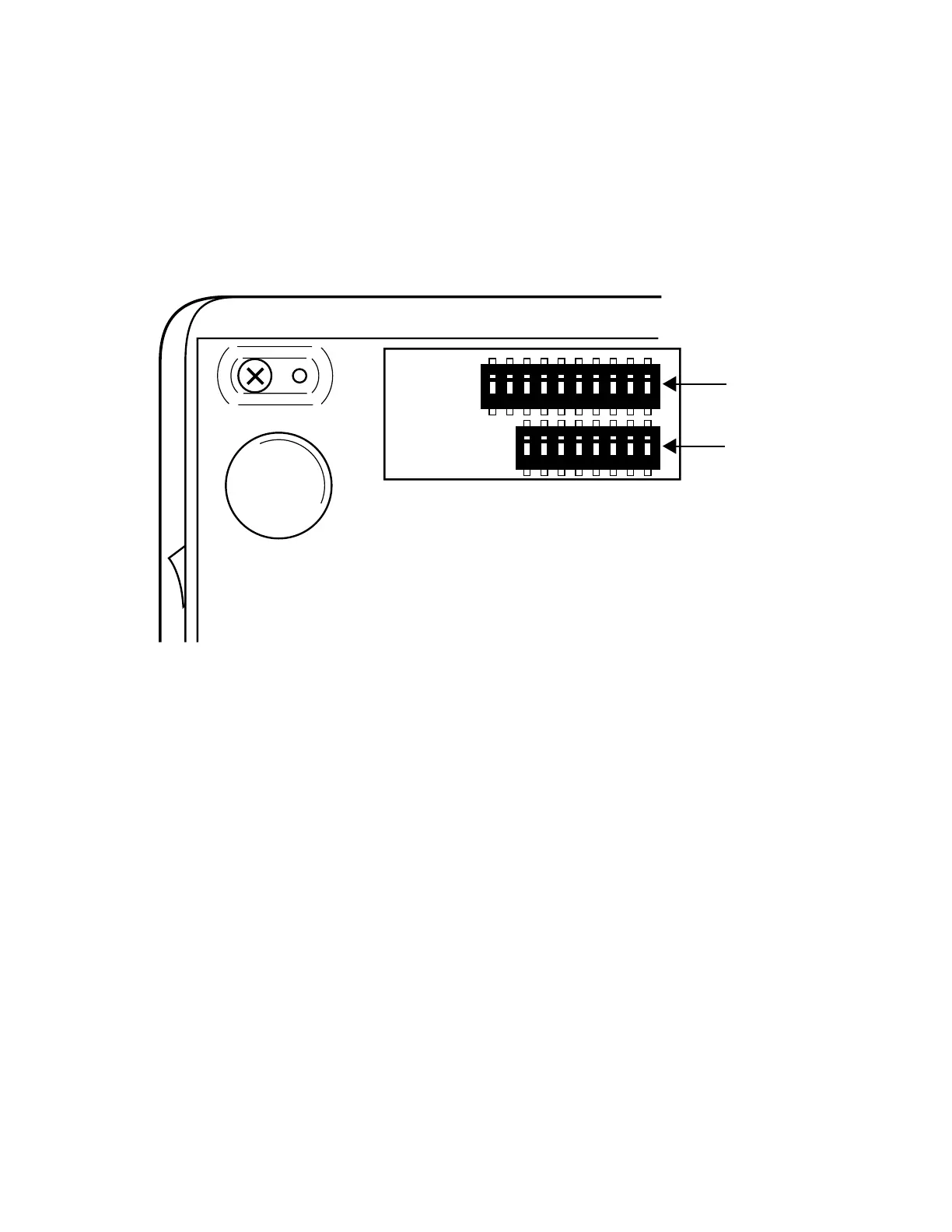– 13 –
FOR CHANGING DIP SwITCH SETTING5-3.
Make sure that Power of the printer is turned off.1.
Loose the screw and remove the metal plate at the bottom of the printer.2.
Change the status of DIP switch by using something with a point.3.
Replace the metal cover and fasten the screw.4.
CAUTION:
The new status becomes effective when the printer power is turned on.
DIP Switch Position
ON
ON
1
1
OFF
DIP 1
DIP 2
ON
OFF
ON
Remove the screw and metal cover.
