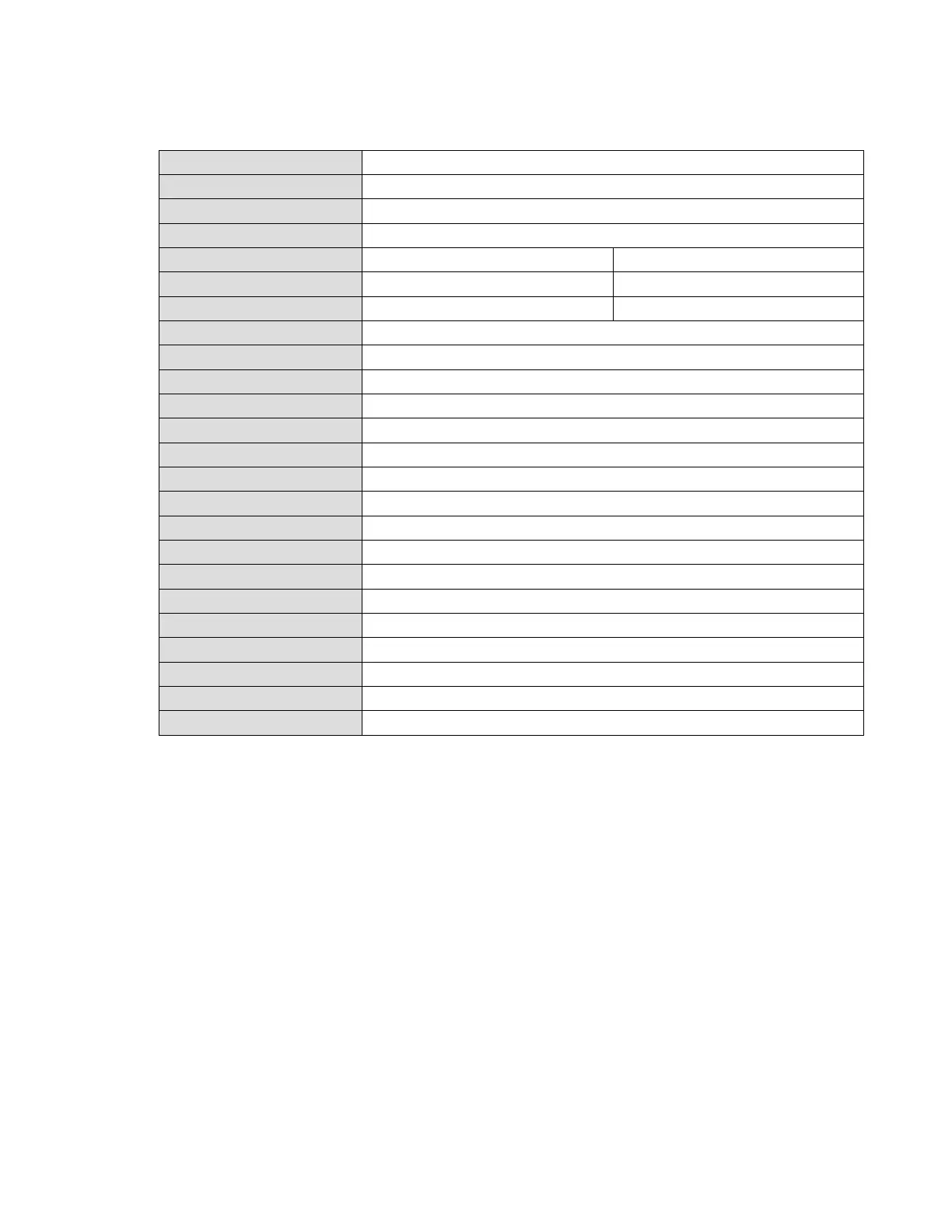Printing Method Direct Line Thermal
Dot Pitch 8 dot/mm
Printing Speed 210 mm per second (max.)
Printing Width 72 mm/576 dots
Character Structure 8 x 16 (font B) 12 x 24 (font A)
Printing Columns 64 columns/line 44 columns/line
Character Size 1.00 x 2.00 (mm) 1.50 x 3.00 (mm)
Fonts US-ASCII, Katakana, international characters
Feed Speed 220 mm per second
Interface RS-232C (serial)
Command ESC/POS compliant
Paper Width & Diameter 80 mm (W) x 80 mm Dia. Max.
Thermal Head Life 100 km or more
Cutting Method *1 Partial cut (one point left uncut) *1
Operating Temperature 5 °C to 35 °C
Storage Temperature -20 °C to 60 °C
Dimension 145 mm (W) x 193.2 mm (L) x 120.1 mm (H)
Transfer Speed 38.4 kbps (max.) : RS-232C
Supply Voltage In Standby 24 V DC / 100 mA
Mean Current Approx. 1.3 A *2
Power Consumption Approx. 40 W *2
Weight 1.1 kg
Barcode Alignment
Near End Sensor
*1: CAUTION:
Paper must be fed 3 mm after cutting to prevent paper jam.
*2: These values vary according to environmental temperature when printed font A (12 × 24) with a
rolling pattern.
