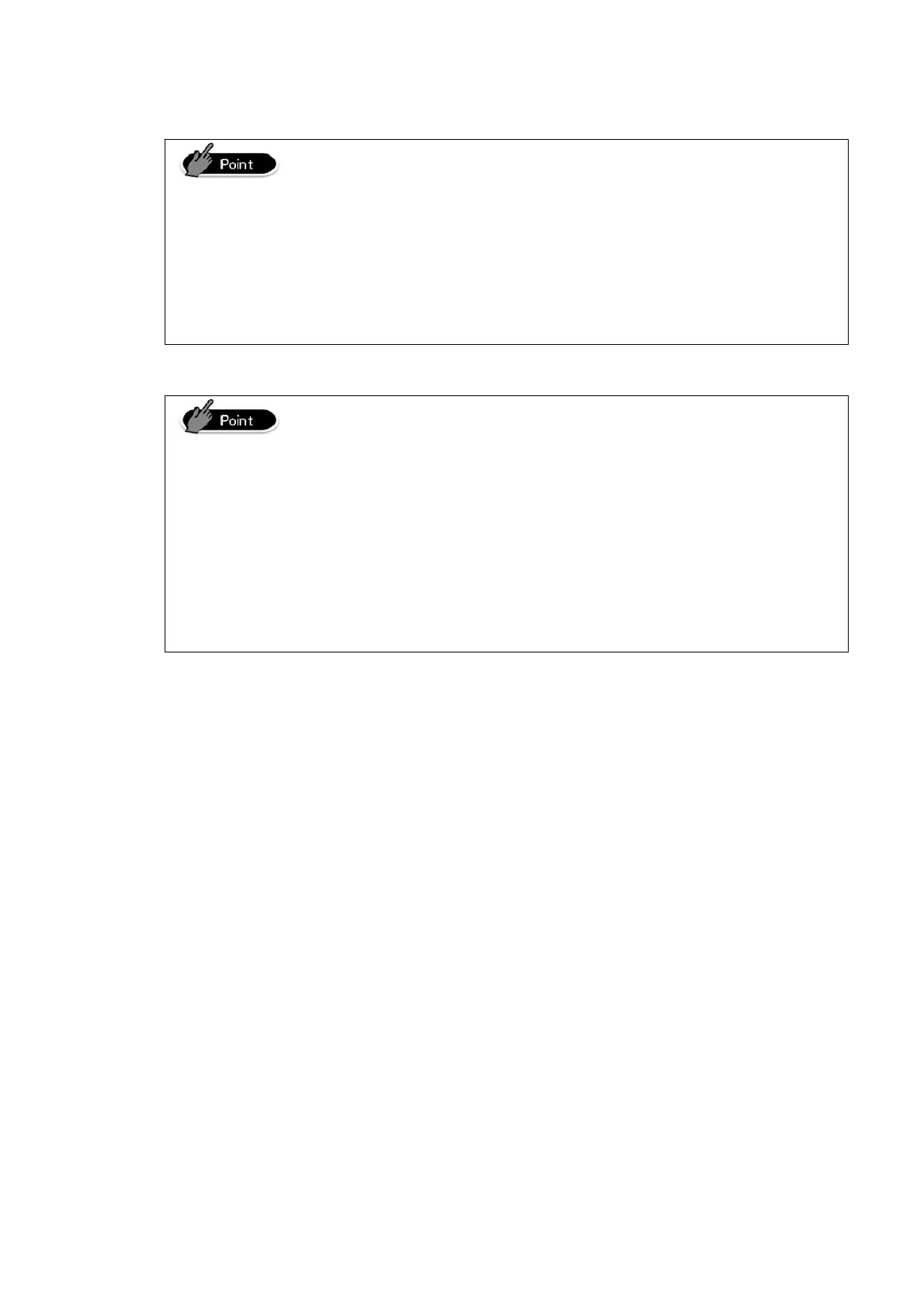Function key is assigned by key setting and layout setting on
screen. You can assign same keycode on the another screen.
For example, "CHK" key (Keycode code: 001002), is located in
two places in the payment screen and transaction screen.
You need to be care if one keycode is assignd on multiple
screens, once you change key setting, multiplaced keys are
updated.
If the one keycode is arranged on the multiple screens and you
want to assign separated function code, you need to create a
new keycode and assign it one of key on screen.
For example, "CHK" key (keycode: 001002), are located in two
places in the payment screen and key transaction screen. If
you want to assign to the function code of another transaction
key screen to "CHK" key, (example: 040000) new transaction
key code to create, and assign a new transaction key code in
the button set of the key deployment settings you.
39