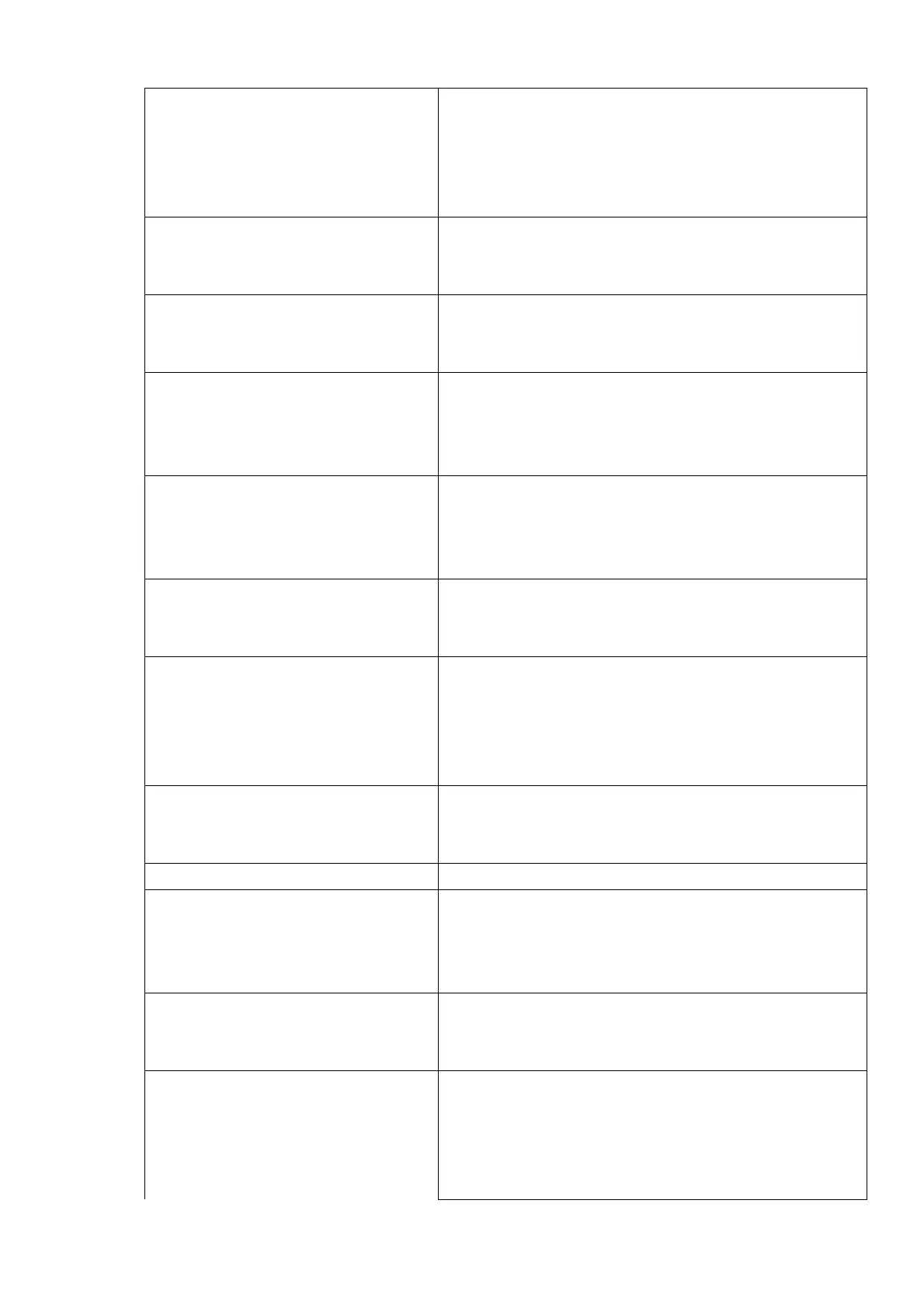Print price shift name on receipt. Selects print method of unit price name (item setting)
on receipt.
0: No print
1: Print (front of item name)
2: Print (back of item name)
Print set menu detail(Receipt) Assigns to print details of set menu on receipt.
0: Yes
1: No
Print set menu detail(Hold receipt) Assigns to print details of set menu on held receipt.
0: Yes
1: No
Prohibit Z when checks are held. Selects to prohibit Z when there is held or unpaid
check.
0: No
1: Yes
Quantity extension Selects function of item key’s numeral entry at
registration.
0: Unit price
1: Quantity
RC/PD entering sign. Selects enterable symbol in RC or PD operations.
0: Positive or negative symbols
1: Positive symbol only
RF/REG- customer purchase update
style.
Selects customer purchase total update style in RF/REG
modes. Refer to customer’s manual for details.
0: No updating
1: Style 1
2: Style 2 (see other manual)
Receipt print Assigns to issue receipt automatically after finalization.
0: Print
1: Not print
Registration maximum item lines. Maximum item line for one transaction.
Reset auto check number after Z Selects to reset automatic check number after Z
operation.
0: No (check number goes on counting)
1: Yes (resets check number)
Reset consecutive number after Z Selects to reset consecutive number after Z operation.
0: No (consecutive number goes on counting)
1: Yes (resets consecutive number)
ST Compulsory Selects to force subtotal key at finalization operation
on registration screen. It does not matter if goes to
payment screen.
0: No
1: Yes
77