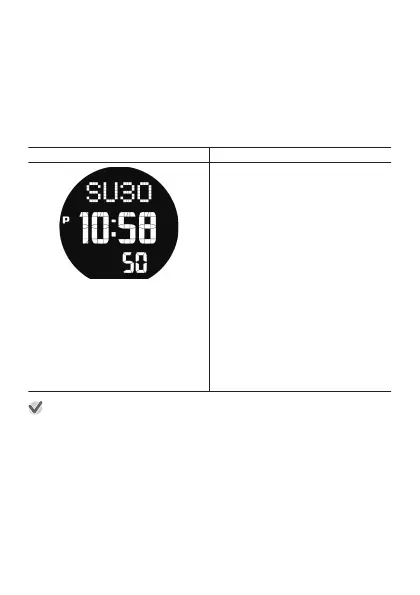While “Always-on screen” is OFF
While OFF is selected for the “Always-on screen” setting on the Settings
screen (see “Using the Settings”), the watch uses the monochrome LCD
screen to display the current time after the watch is left idle under the
conditions below.
●
While any watch face type is displayed
●
While the Activity app or any other app that dims the display automatically
after a fixed amount of time is running
Display Operations
●
Tapping the touch screen while
the monochrome LCD screen is
shown will
switch to the color LCD
screen.
●
Even if a notification card is
displayed on the color LCD
screen, the display will switch to
the monochrome LCD screen
(which does not show the
notification card). If a notification
comes in while the monochrome
LCD screen is displayed, the
watch will
perform a vibration alert
but the monochrome LCD screen
(which does not show a
notification card) will remain
displayed.
Important!
●
Note that if the watch switches to the monochrome LCD screen while the
Activity app is performing a measurement operation, the values being
measured will not be displayed. To view values being measured, you will
need to tap the display and switch to the color LCD screen.
●
Selecting ON for the “Always-on screen” setting is recommended while
using the Activity app.
EN-111
