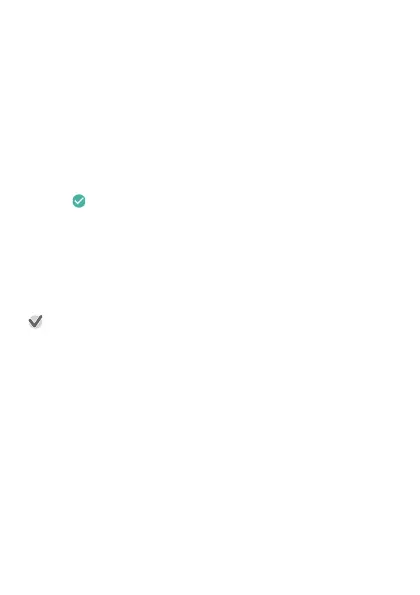Blocking Notifications
You can block or unblock notifications form a particular app, or even
temporarily block all notifications.
To block notifications from a particular app
1.
On the Home Screen, display a card received from the
app.
2.
Swipe from right to left until “
Block app” is displayed,
and then tap it.
3.
In response to the confirmation message that appears,
tap
.
To unblock notifications
1.
Open up the Android Wear app on your smartphone.
2.
Tap D.
3.
Tap “Block app notifications
”
.
Important!
●
Blocking notification from any CASIO app will block notification from all
CASIO apps. Also, unblocking CASIO MOMENT SETTER+ app
notifications unblocks all CASIO app notifications.
To block all notifications temporarily
See “Temporarily Blocking All Notifications and Disabling the Backlight
(Theater mode)”.
EN-19
