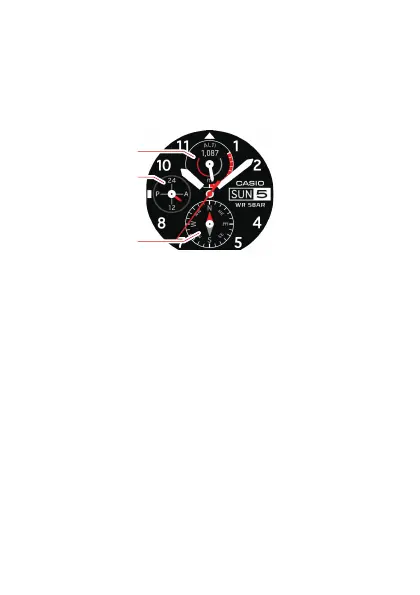Authentic
Simple analog watch face. Three dials.
Holding your finger on a dial (except for the B 24-hour dial) for a short while
will
cause the dial to cycle to the next type of data that can be displayed there.
Note that if you hold your finger down too long, the watch face will contract
and enable other watch face settings (see “To change CASIO watch face
settings”).
A
Altimeter
B
24-hour timekeeping
C
Compass
EN-32
