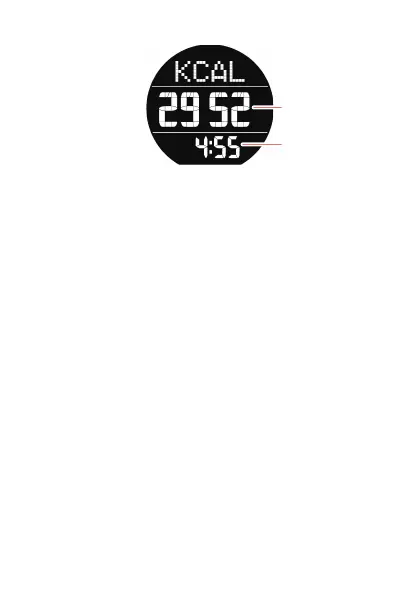Monochrome Display
A
Current time.
B
Circle
graph
showing the current status of four types of activities starting
from midnight of the current day.
C
Shows current number of calories burned, starting from midnight of the
current day (under default settings). You can also change settings to
show number of steps or other information. See “TOOL Button and TOOL
App Settings”.
D
Shows the amount of time spent engaged in each type of activity starting
from midnight of the current day.
E
Shows current number of calories burned, starting from midnight of the
current day.
F
Current time.
EN-70
