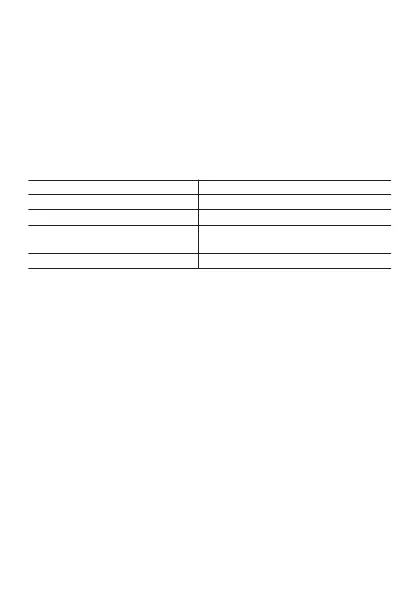To change Activity app settings
1.
While the
Activity app is running, swipe the touch screen
from right to left until the “Settings” screen is displayed.
2.
Tap D.
●
This displays a CASIO setting menu.
3.
Tap the menu item for the setting you want to change.
●
The table below describes the items displayed on the menu. For
details, refer to the section indicated for each menu item.
Menu Item Refer to:
Altitude Calibration Calibrating Altitude Readings
Correct Altitude Using Location
*1
Calibrating Altitude Readings
Barometric Pressure Calibration Calibrating Barometric Pressure
Readings
Units Changing the Unit Setting
*1 “Correct Altitude
Using Location” is displayed only when the watch is
connected to an Android smartphone that has CASIO MOMENT
SETTER+ installed.
EN-76
