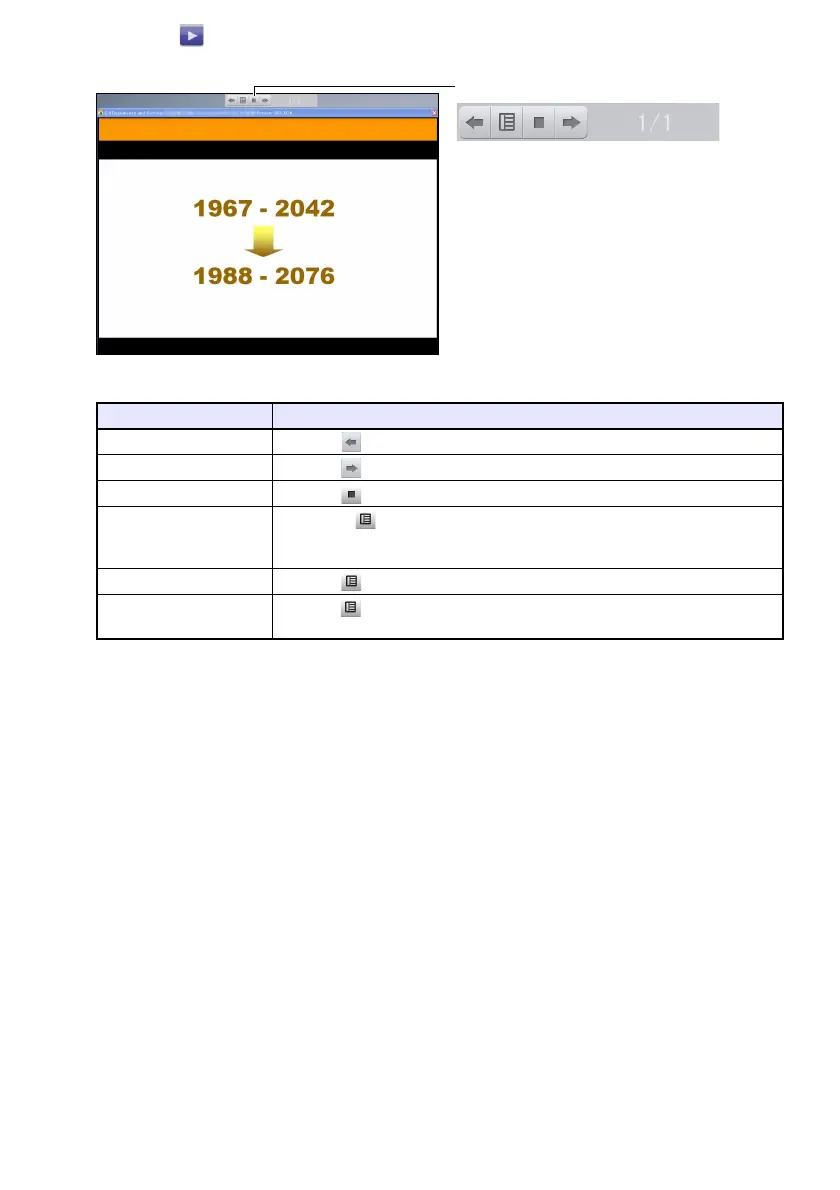17
5.
Click the button to start playback.
This will display a control panel at the top of the screen.
During file playback, you can use the control panel buttons to perform the operations
described below.
To do this: Perform this operation:
Go to the previous page Click the button.
Go to the next page Click the button.
Stop playback Click the button.
Jump to a specific page 1. Click the button and then click “Slide Viewer” on the menu that appears.
2. On the page menu that appears, click the thumbnail of the destination page
and then click [OK].
Display help Click the button and then click “Help” on the menu that appears.
Stop playback Click the button and then click “Exit” on the menu that appears. You could
also press the [ESC] button on your computer keyboard to stop playback.