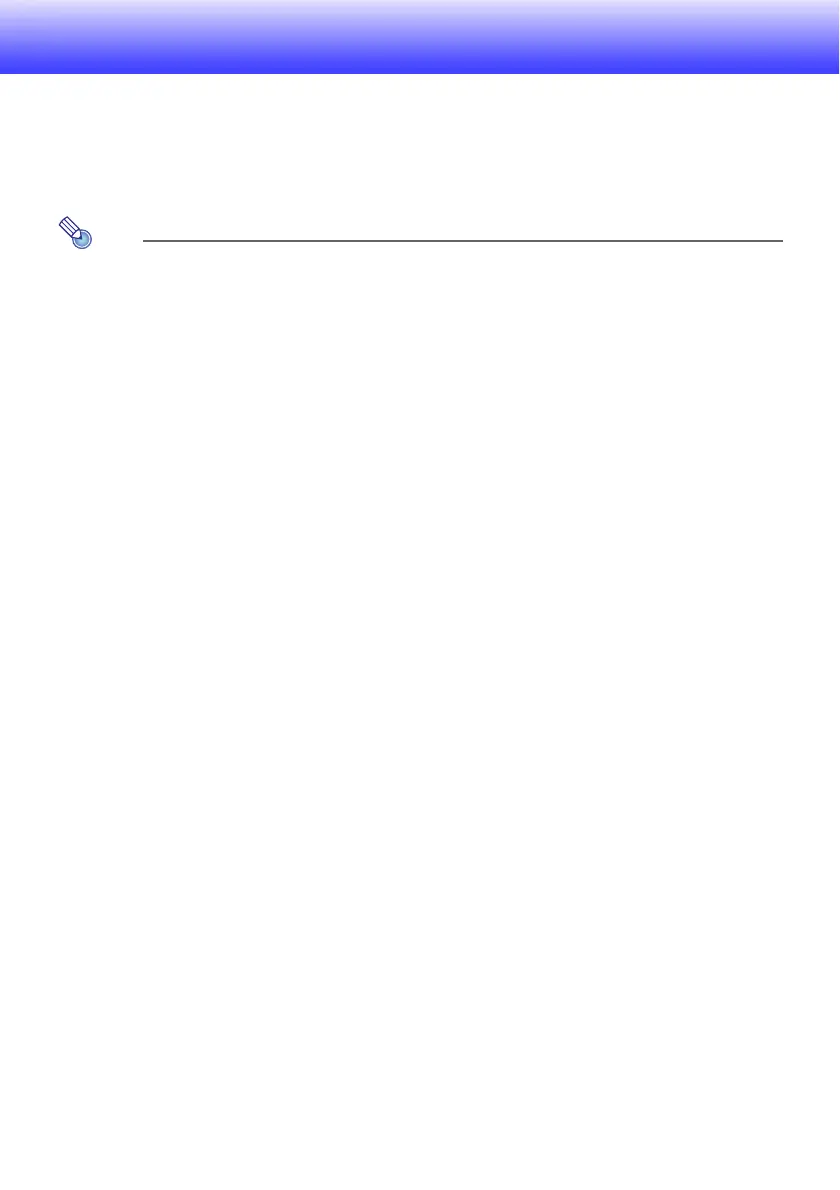4
About this manual...
This manual explains function and operations when any one of the following devices is connected to
the USB port of the CASIO Data Projector.
USB memory device
CASIO Multi Projection Camera (YC-400/YC-430)
CASIO Graphing Calculator (fx-9860G Series)
Note
Use of a memory device (page 5) requires separate purchase of commercially available USB
memory or other memory.
Use of a CASIO Multi Projection Camera or graphic scientific calculator requires separate
purchase of the required device by you. Note that these products may not be available in
some geographic areas. For full details, contact the retailer where you purchased this Data
Projector or authorized CASIO dealer.
Terms and Conventions
In this manual, there are many procedures that require parallel operations on the Data Projector and
your computer. The following are special terms and conventions used in this manual to differentiate
between the Data Projector and computer.
Projection area
This is the entire rectangular area that is projected by the Data Projector. Certain Data Projector
operations will cause messages and menus to appear within the projection area.
Computer screen
This is the physical display device of your computer.