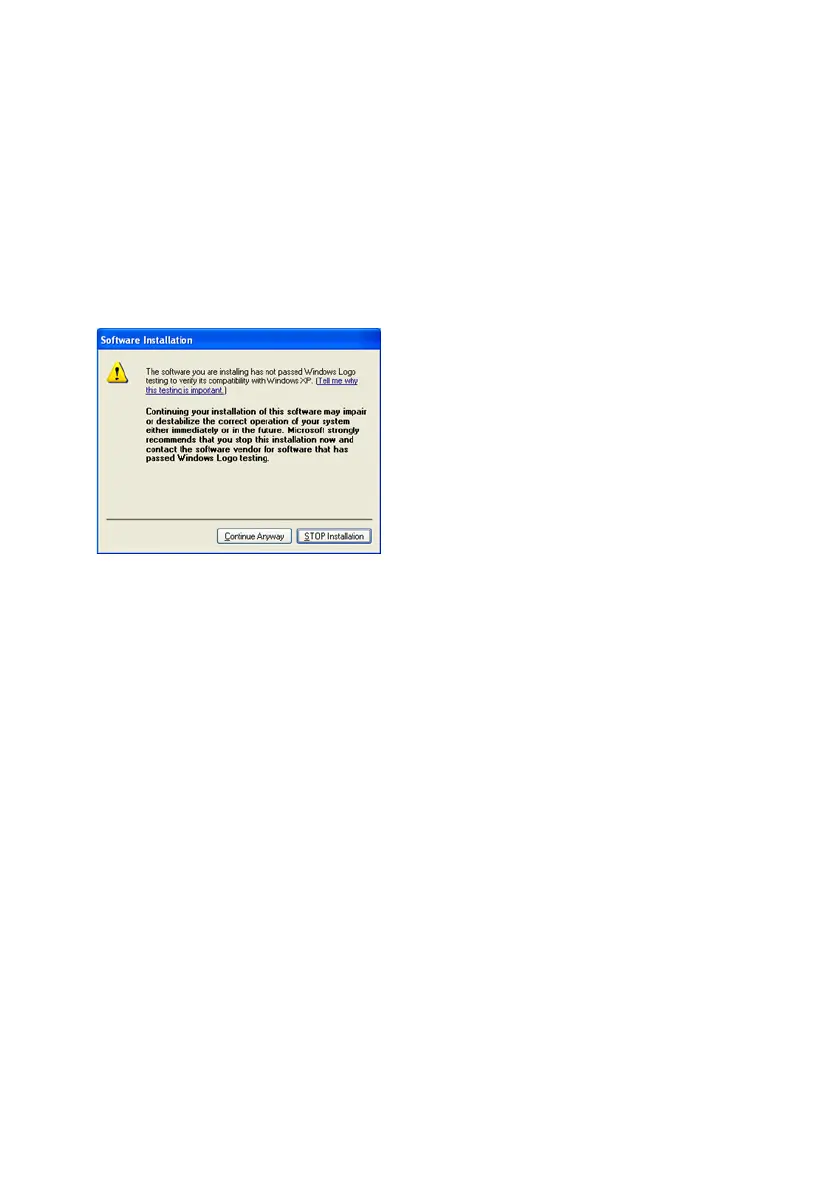9
To install EZ-Converter FA
1.
Place the CD-ROM that comes with the projector into your computer’s CD-ROM
drive.
This will automatically display the CD-ROM menu screen.
2.
On the menu screen, click the [Install] button to the right of “EZ-Converter FA”.
Follow the instructions on the dialog boxes that appear on the screen.
If you are running Windows 7 and the “User Account Control” message appears while
installing, click [Yes].
If you are running Windows Vista and the “User Account Control” message appears while
installing, click [Continue].
If you are running Windows XP and message shown below appears while installing, click
[Continue Anyway].