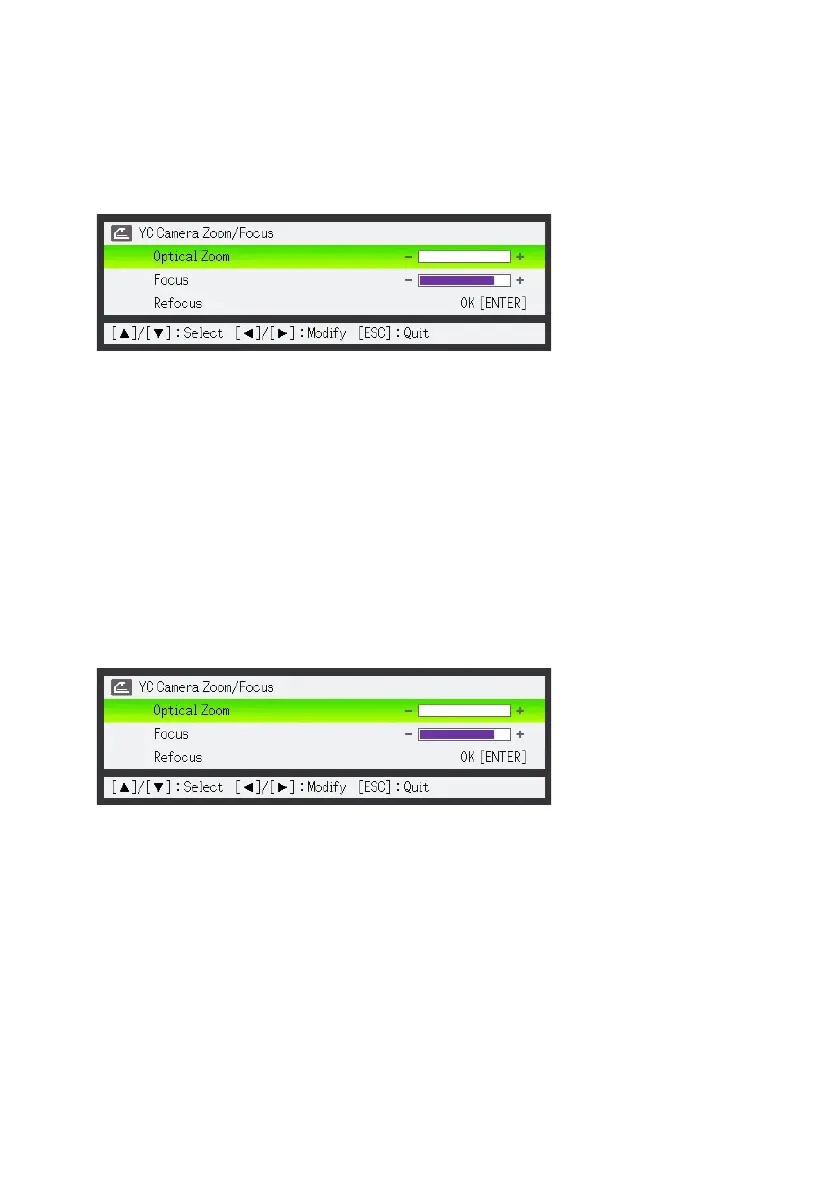43
To adjust the document camera’s zoom setting
1.
Press the [FUNC] key to display the YC Camera application function menu.
2.
Use the [] key to move the highlighting to “Camera Zoom/Focus” and then
press the [ENTER] key.
This causes the YC Camera Zoom/Focus dialog box to appear in the projection area. The
“Optical Zoom” item should be highlighted by default.
3.
Use the [] and [] keys to adjust the document camera’s zoom setting.
4.
After the zoom setting is the way you want, press the [ESC] key.
This will close the YC Camera Zoom/Focus dialog box.
To adjust document focus manually
1.
Press the [FUNC] key to display the YC Camera application function menu.
2.
Use the [] key to move the highlighting to “Camera Zoom/Focus” and then
press the [ENTER] key.
This causes the YC Camera Zoom/Focus dialog box to appear in the projection area.
3.
Press the [] key to move the highlighting to “Focus”.
4.
Use the [] and [] keys to adjust the document camera’s focus.
5.
After the focus is the way you want, press the [ESC] key.
This will close the YC Camera Zoom/Focus dialog box.