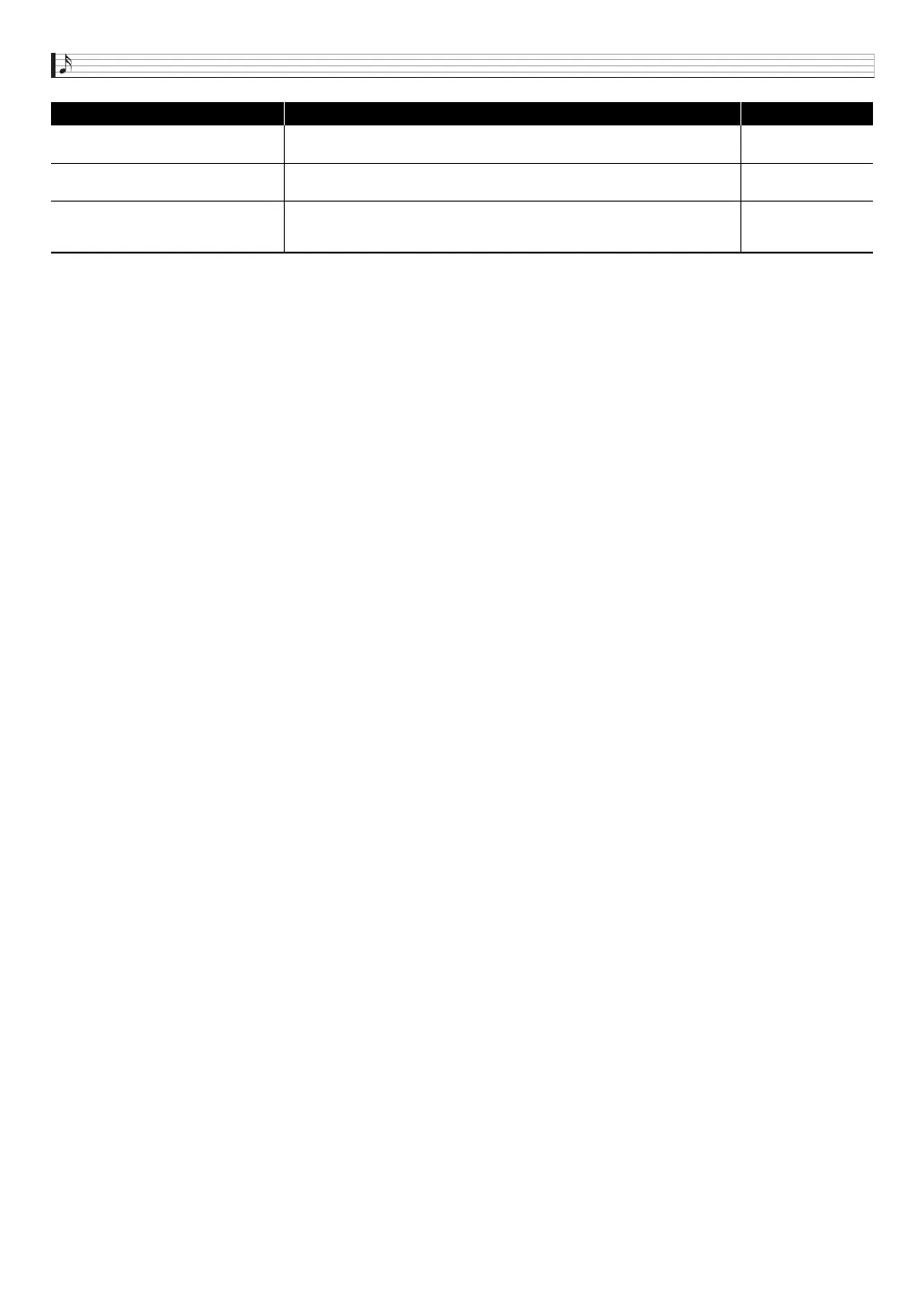Selecting and Creating Tones
E-26
* “C-” on the display indicates C-1 (one octave below C0).
Legato
Legato. Turning this setting on causes subsequent notes to be played smoothly
and connected.
Off, On
Portamento
Portamento. Turning on this setting applies a portamento effect.
• This item is not present in Block (6).
Off, On
PortaTime (V)
Portamento Time. Specifies the time until the next note is reached by
Portamento.
• This item is not present in Block (6).
0 to 127
Display Text Description Settings
